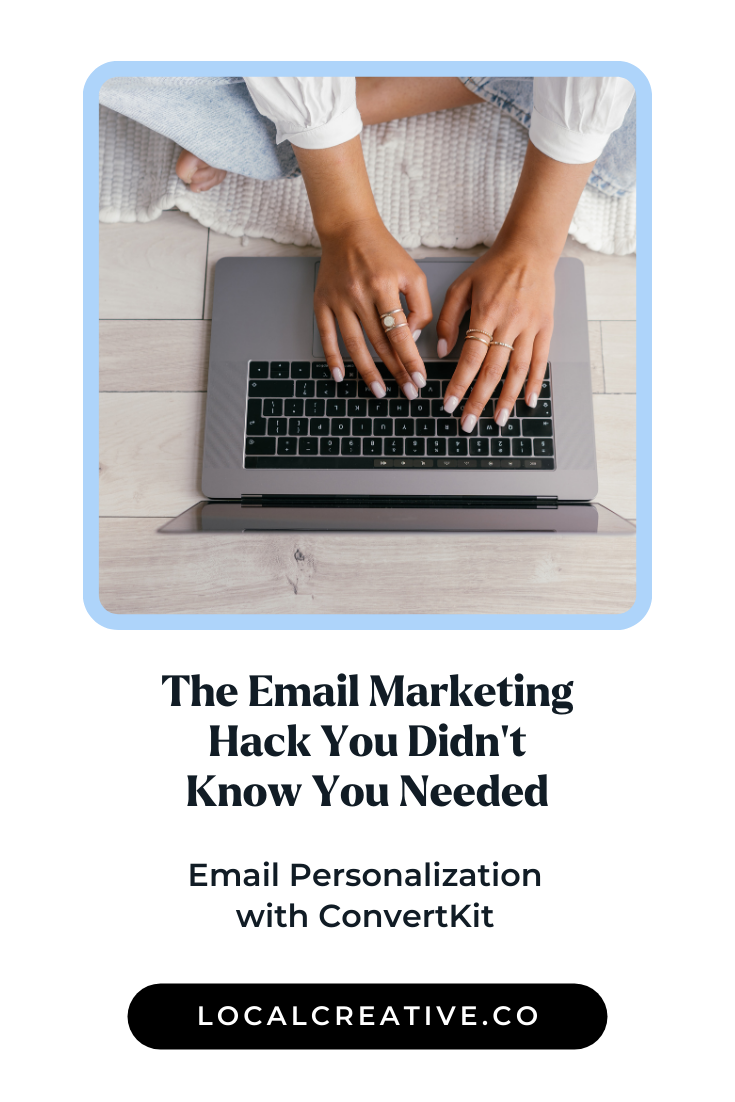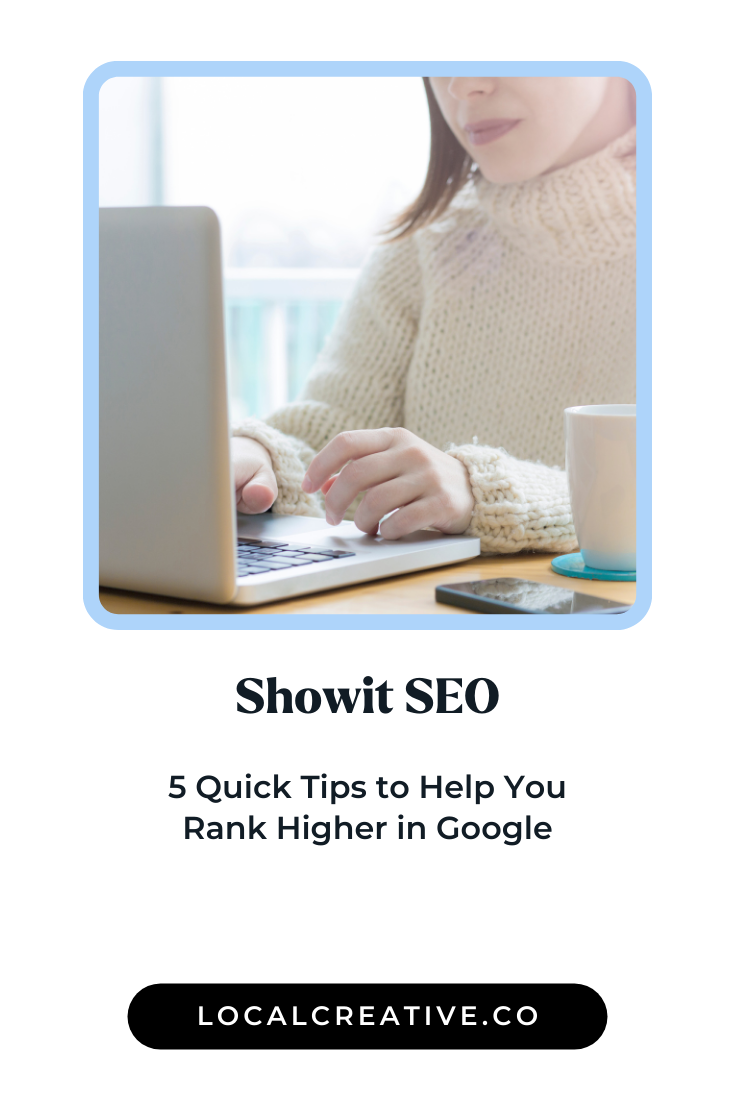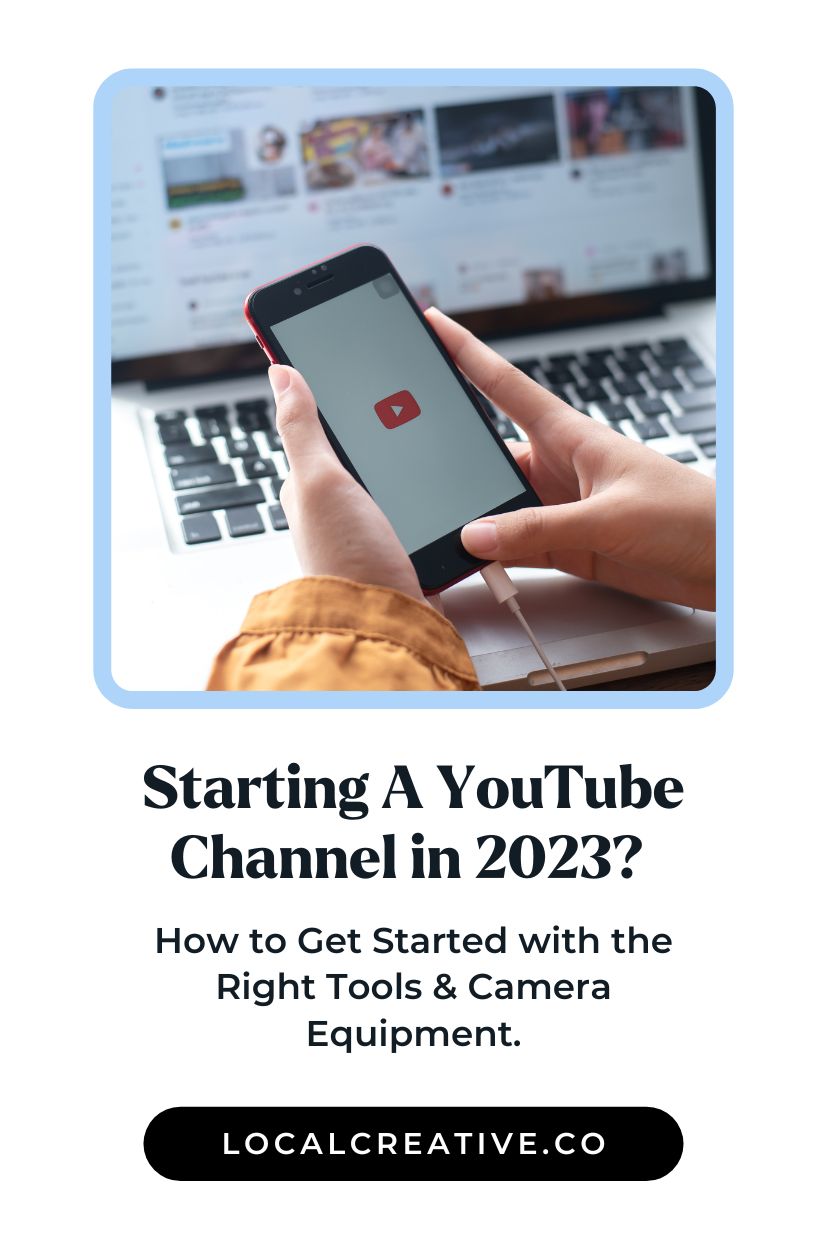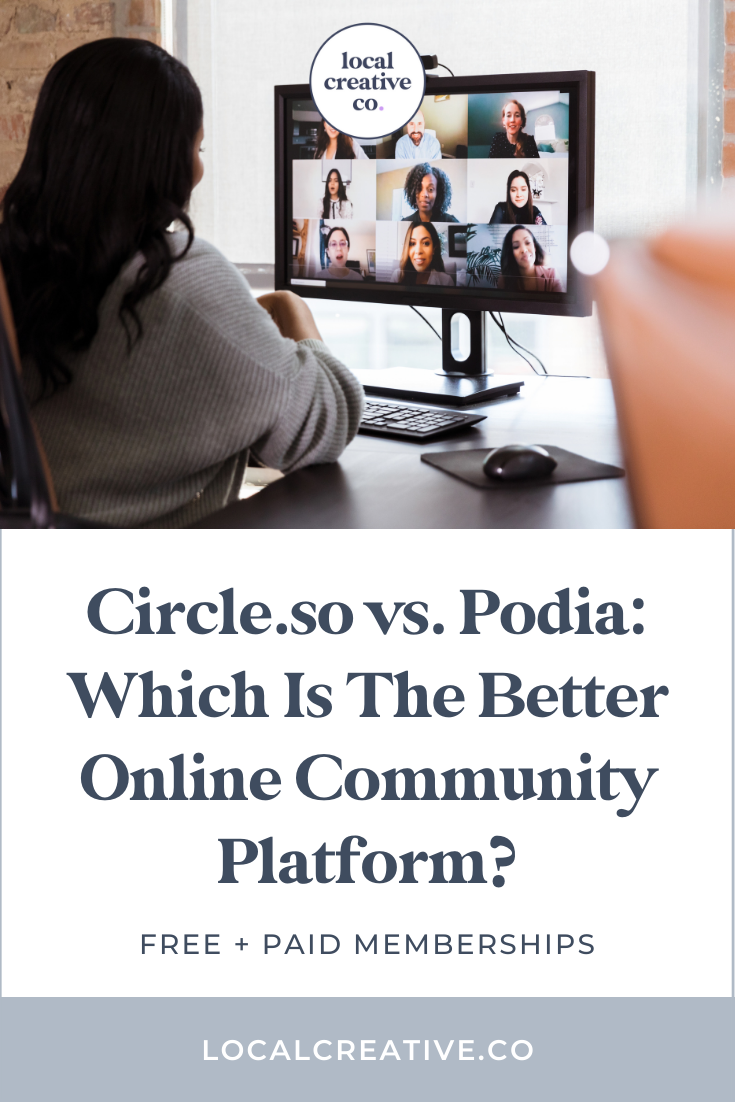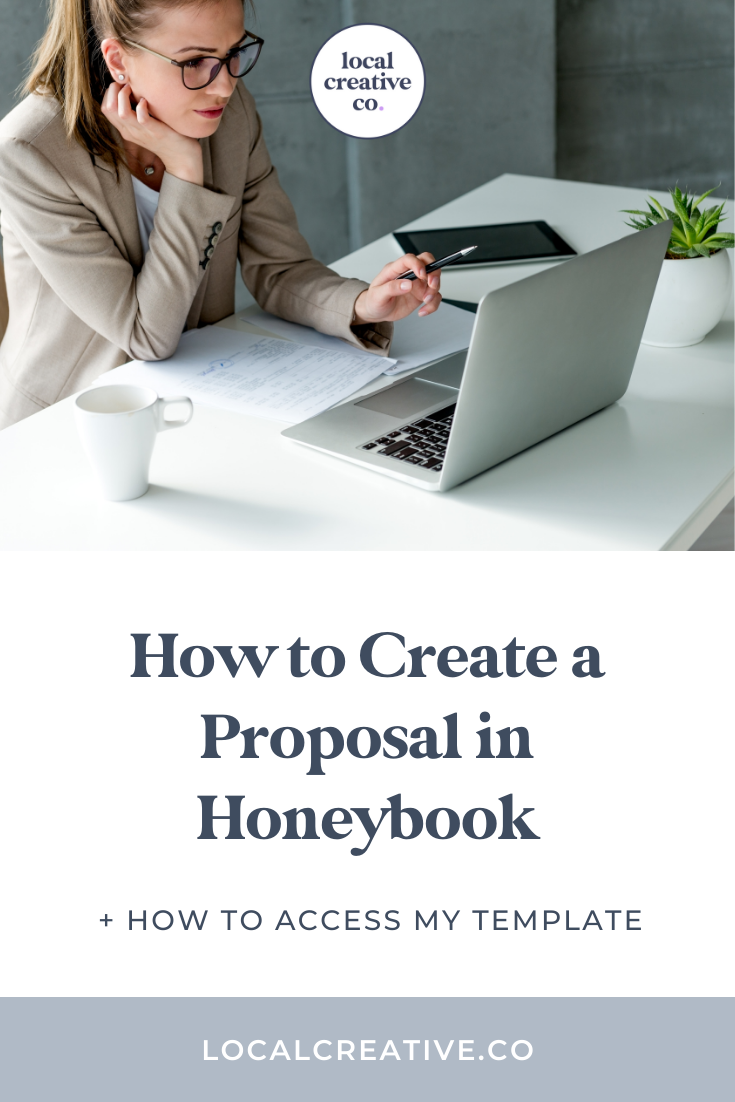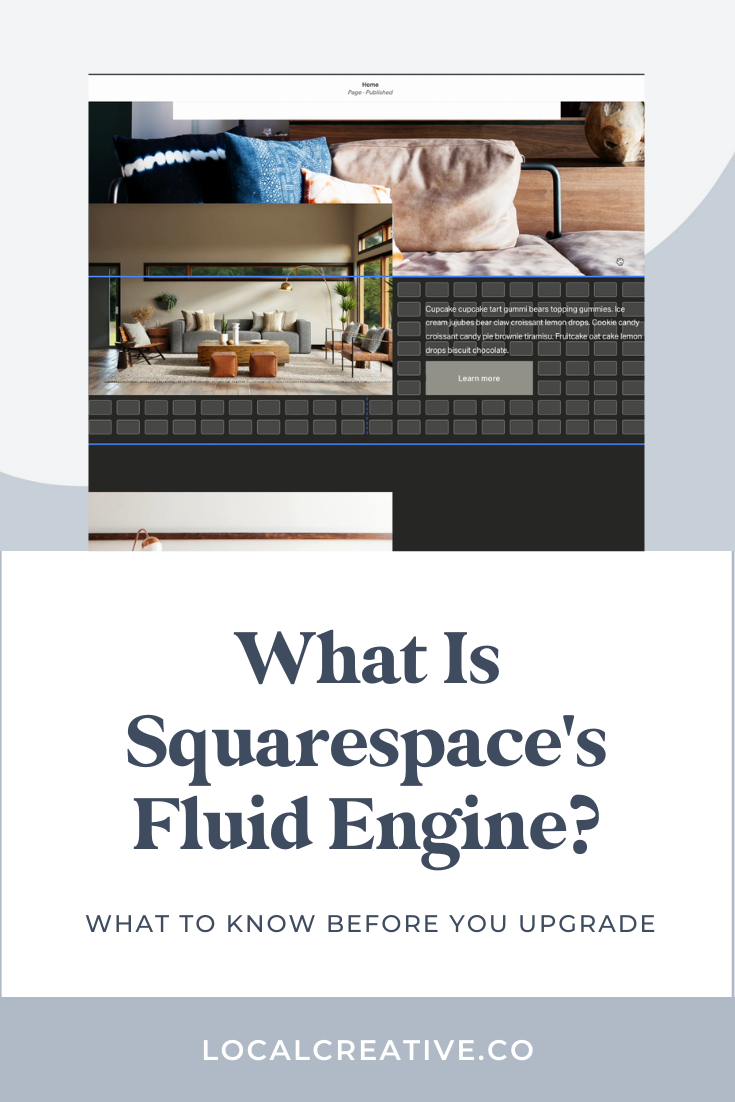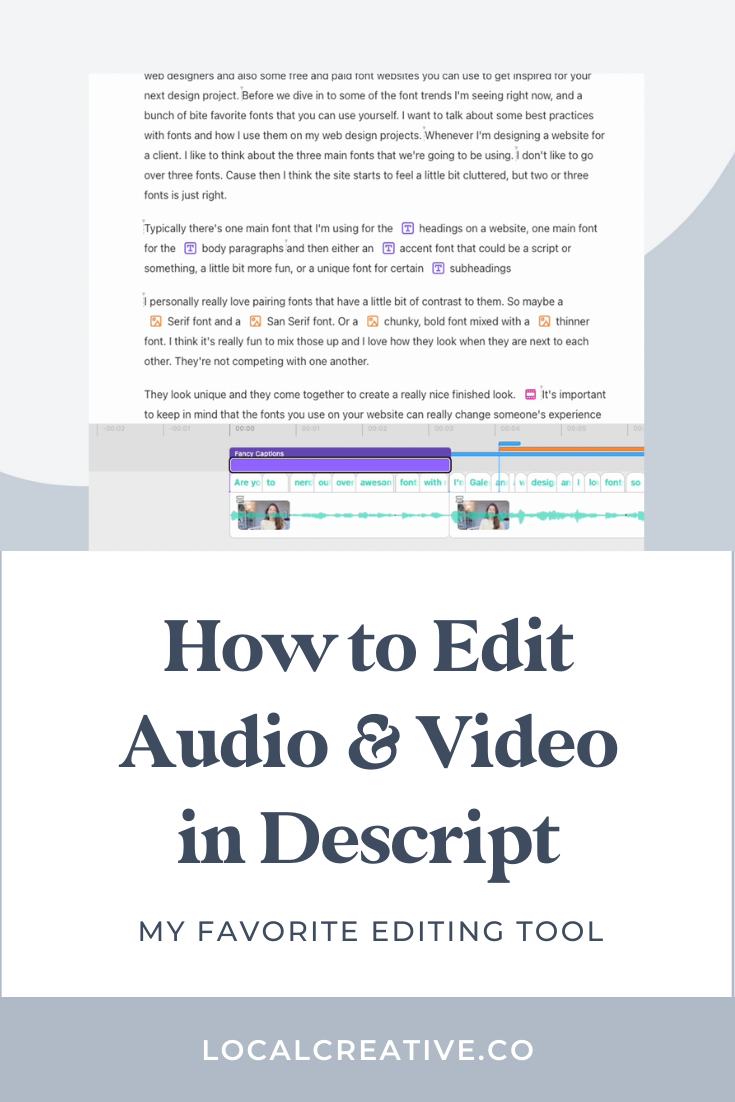Email marketing is so important for your small business. You have full control over your list. You’re not at the mercy of an algorithm from any social media platform. You just have to keep sending those awesome emails, avoid the spam folder, and you’ll connect and build trust with your list. Choosing the right email marketing platform is so important for this.
After a small bout of “shiny object syndrome,” [I’m back with ConvertKit](https://localcreative.co/convertkit). The crazy good analytics alone is reason enough for me to stick with ConvertKit for good (although [Flodesk just launched their own version of Analytics](https://flodesk.com/email?ref=GALENM)… finally!). I can see exactly how many subscribers I get every day, which is amazing and which optin forms are the most popular.
get in touch
In my latest video, I go through some easy SEO tips for Showit customization. Although this list isn’t comprehensive, it does give you some quick and easy tips that you can implement right away to improve your Showit website’s ranking in Google search results. You can check out the video here.
If you’re a creative business owner who uses Showit for your website, you already know how amazing its customization features are. However, with great customization comes some complexity, especially when it comes to optimizing your website for search engines like Google.
Switching from a traditional web design project model to only working with clients through Design Days changed the game for my business. When I made the switch to Design Days, I was able to up-level my income, boost profitability, and most importantly, build the type of business I’d always wanted (with the flexibility I’d always wanted, too).
get in touch
You know the age-old phrase, “work smarter, not harder?” That’s totally me for my business. And in order for me to work smarter, I have to have a plan in place. It took a few years, but I finally have a system that allows me to create my YouTube videos. Thanks in large part to my so-called Lazy Person’s YouTube Setup, I am able to be consistent with my video creation.
Have you finally decided to give your website a much needed redesign?
Redesigning your website can be overwhelming and tricky. It’s so important when you make the transition from your old site to your new site, that the search engine rankings you worked so hard for are maintained, or even better, improved!
get in touch
I have all the juicy details to a YouTube setup for beginners because I lived it. My journey with YouTube started way back in 2016. I bought fancy lights, a backdrop, and a microphone that I can’t even find anymore. All with the goal of starting my own YouTube channel and creating videos to help all my fellow business owners.
But here’s the truth: video creation is hard! It takes time to come up with topics. And energy to to produce each video. The last thing I needed was a difficult and time-consuming setup.
When I decided to incorporate a community into my online business, I had a long list of wants. I knew I needed a platform that was easy for me to use, totally customizable, and (most importantly) engaging for my students and clients. I researched a ton of online community/membership platforms and narrowed it down to two options: Circle or Podia.
get in touch
With potential clients, first impressions are everything. So why not make those early interactions as streamlined and effortless as possible? In my business, I use my Honeybook proposal template to send contracts, present invoices, and even process payments all in one place. If you want to make your onboarding process as easy as possible (for you and your clients), this is the place to start!
As a longtime Squarespace user, I’ve been dreaming of an eventual upgrade to their already-great drag-and-drop editor. Well, Squarespace has answered my prayers! They recently announced Fluid Engine, their new drag-and-drop editor, and I’m already in love.
get in touch
If you haven’t noticed, I create a lot of content for my business. But editing my weekly videos and podcasts takes time–time I don’t always have. That’s why I use Descript, a transcription-based audio and video editor that saves me hours of editing work. Here’s why I love it! If you want to try Descript […]