When I decided to incorporate a community into my online business, I had a long list of wants. I knew I needed a platform that was easy for me to use, totally customizable, and (most importantly) engaging for my students and clients. I researched a ton of online community/membership platforms and narrowed it down to two options: Circle or Podia.
Podia is the platform I use to host my online courses and digital products. They recently added an option to create communities and I was excited to test it out!
Circle is a community building platform that is growing quickly. I signed up to try it pretty early and was interested in the new features they offered so I decided to use it for my new membership offering.
But what’s better? Using the community tools in Podia where I already host my courses, or investing in a dedicated community platform like Circle? Here’s my complete breakdown of Circle vs. Podia communities to help you create your own online membership.
I wrote a blog post about my Circle.so community setup and what that looks like behind the scenes if you’d like to check it out.
Just a heads up, this post may contain affiliate links for tools that I love and use regularly. That means I may receive a small commission if you sign up through my links.
Circle vs. Podia Features
Podia and Circle are both useful tools in their own ways. As an online course platform, Podia is already equipped with all the tools you need to host, sell, and manage your online programs. As a member, it’s nice to access your courses and community with the same login. Still, it’s primarily a course platform and doesn’t offer many community-specific features.
On the other hand, Circle is a community-first platform. It’s easy to set up, easy to use, and offers tons of extra features like live streams, online events, advanced admin settings. (See my Circle review for the full rundown). You could use it to sell courses and programs too (I’ve done this myself for some of my newer programs) but the setup is a bit different from a traditional LMS.
🚨 Spoiler Alert! Read to the bottom of this post for an update about new features coming soon to Circle. 🚨
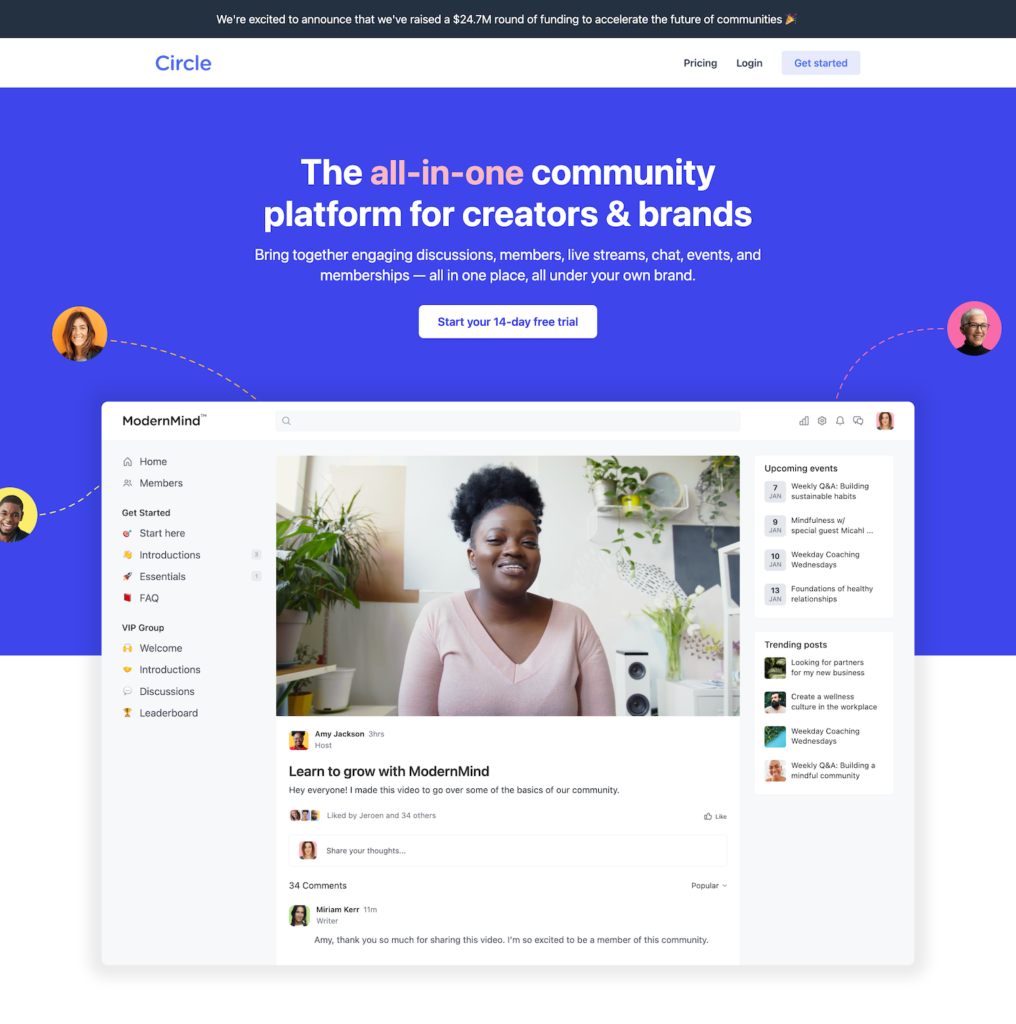
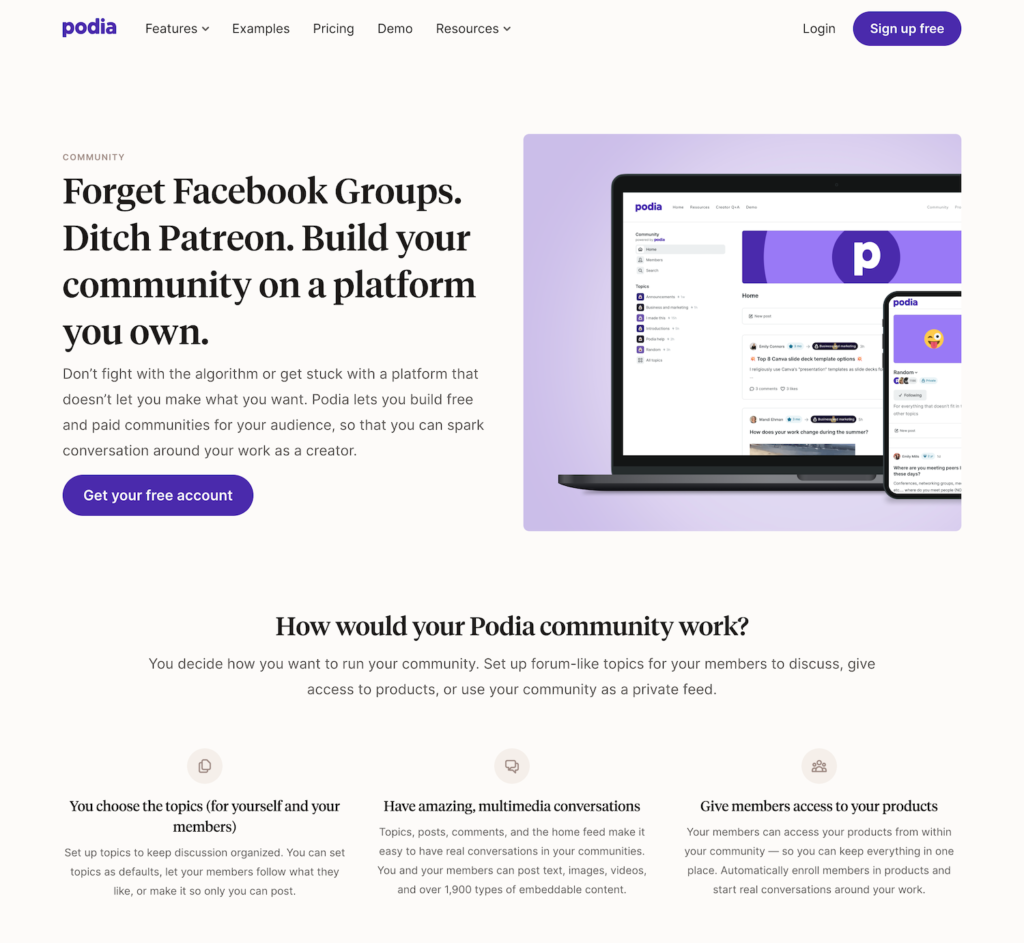
Special thanks to Circle for sponsoring this post! Please note that I only work with partners/businesses that I have personally used and tested on my own. I would never recommend a tool that I haven’t thoroughly tested and in this case I pay for and use both Circle and Podia to run my business.
Also, partnerships like this help to keep this weekly content free for you to enjoy.
Signing Up New Members to Your Community
Circle is designed to facilitate paid or free memberships through a long list of possible integrations. Simply connect Circle to Stripe to collect payment or use your shopping cart platform of choice and provide new members with a custom invitation link.
Podia also offers pretty seamless Stripe and Paypal integrations. I like that you can automatically add new students to your community without any extra steps or sell your membership as a standalone product. Plus, you can embed your cart/checkout form directly onto your website (a feature Circle doesn’t offer, yet). That being said, Podia is still a course platform first, so there aren’t a lot of features/setting options for communities at the time I’m writing this post.
Personally, I don’t love either platform’s selling experience. That’s why I use Thrivecart which offers a totally custom checkout experience for my members and customers (plus no extra transaction fees beyond what Stripe charges).
With Podia, I would have to use Zapier to integrate directly with Thrivecart, but with Circle I can use their invitation links so no formal integration is required (great if you’re not tech savvy).
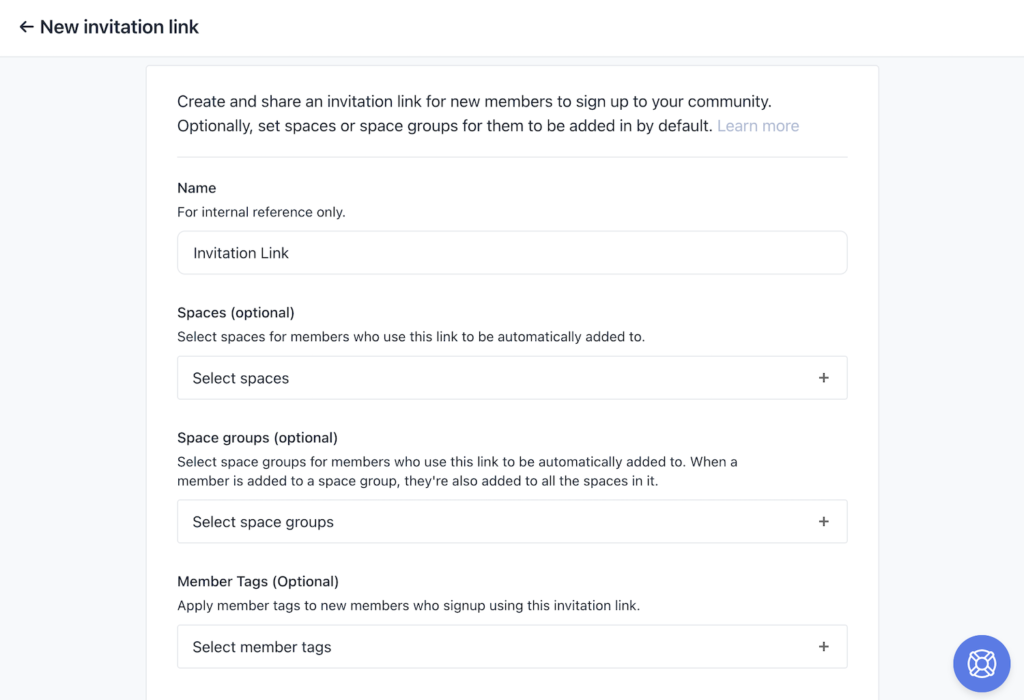
You can also create a custom popup message to welcome new members to your Circle community the first time they login which isn’t a feature that Podia offers yet.
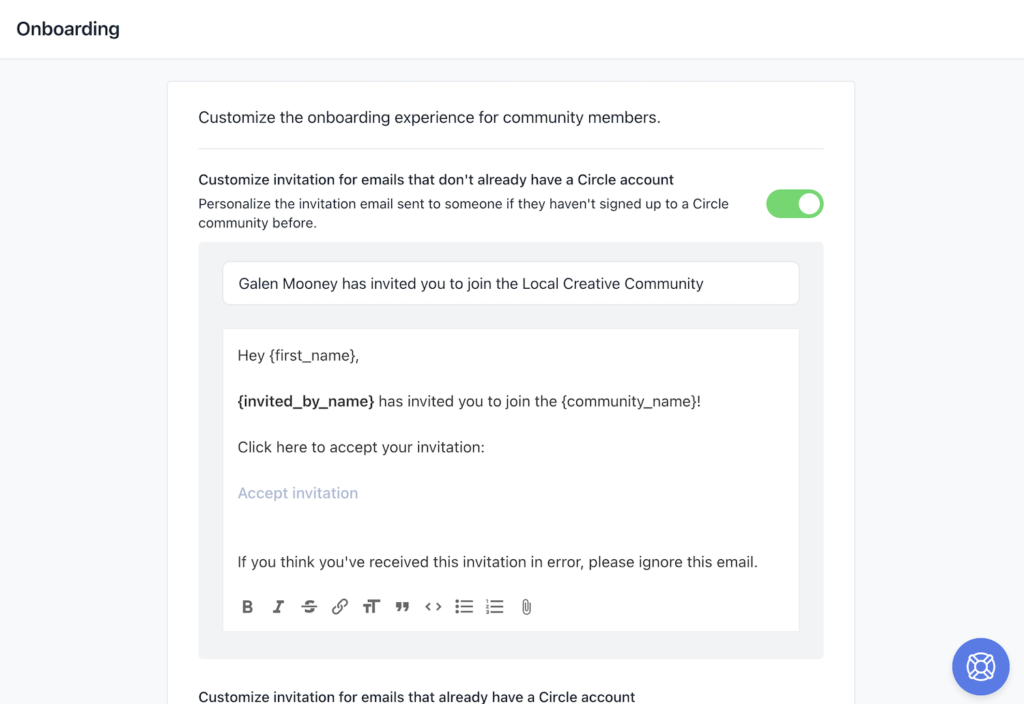
Both platforms allow you to pin posts to the top of your topics/spaces so that your new members know what posts to share which helps to show them what your community is all about.
Events and Live Streams
When it comes to online events and live streams, Circle blows Podia out of the water. With Circle, you can create events ahead of time, allow members to RSVP, and send scheduled reminders before your event starts. You can also go live at any time, and Circle will send a notification to let your members know.

Podia doesn’t offer either of these features right now. You could technically work around that by having your members register for a separate “free webinar” through the platform. But since online events and live streams are such a huge part of my business, Circle wins in this category.
Private Messaging
While both platforms allow you to private message your members, only Circle allows members to private message each other. It’s always been important to me that my community serves as a place for members to build lasting connections and grow their networks.
Analytics & Admin Tools
Because it’s primarily a course platform, Podia allows you to track how far each of your users are in their courses, including which modules they’ve completed and how well they scored on their quizzes. Aside from that, though, your admin analytics are pretty limited.
Circle, on the other hand, offers robust analytic and admin tools. You can track when your community is the most active, which members are the most vocal, and what kinds of content perform best. That way, you can deliver the right content to your community at exactly the right time.
Pricing
The Podia community platform is available in all their plan levels, including the free one. Unfortunately, you can’t upload videos in your community on the free plan, and they charge an 8% transaction fee until you upgrade to a paid plan. But after you upgrade, you’ll get to enjoy unlimited video hosting and no transaction fees outside of Stripe’s standard 2.9%. Check Podia’s website for their latest pricing info.
While Circle doesn’t offer a free plan, their plans start at just $39 per month. There’s also a small transaction fee depending on your plan level if you use their built in Stripe connection. You’ll have to upgrade to the $99 per month plan to access most of my favorite features (like live streams, advanced analytics, and the ability to remove Circle’s branding), and each level has a unique storage limit. This limit hasn’t affected me since I host all my videos in Loom, but it’s something to consider if you want to share large files directly in the platform. Check Circle’s website for their latest pricing info.
Integrations
Podia communities live within their course platform, making it easy for students to access their content all in one place. It integrates with both Stripe and Paypal for payment processing. You can connect it to lots of email providers like ConvertKit and ActiveCampaign for marketing and member communication. Podia even has their own built-in email marketing tool, but I’ve found it to be pretty basic. Zapier covers just about every integration that isn’t built into Podia.
Since Circle doesn’t have a built in course platform, they have more robust integrations with third party membership sites and learning management systems like Teachable or Memberful. You have access to Stripe for built-in payment processing and you can also create custom sign-up links to connect with new members regardless of which payment processor/checkout app you use. These invitation links give you maximum flexibility and have been a huge timesaver for me.
If you already use another platform to host your courses and you want your users to have a seamless experience between your course content and your Circle community, you can setup “single sign-on.” Single Sign-on makes it so that your customers can use one login to access your course platforms along with Circle without having to save and remember two passwords. This is pre-built for a few integrations inside Circle already, but if you work with a developer, you could setup a custom SSO too depending on the course platform you’re using.
As a member of several Circle communities, I really like how easy they make it to switch back and forth from one branded community to another. For example, I can switch between Circle’s customer-only community and my own. You can decide whether you want your customers to have this option or if you want your community to be completely white-labeled.
You can also take advantage of Circle’s community embed widget, which allows you to embed your community directly onto your website for a seamless user experience. And of course, you can use Zapier to connect Circle to just about any other third-party app out there. Check out their full list of integrations on their website.
Member Communication
Both Podia and Circle allow you to connect with your members, but Circle offers a few more features that I’ve found really key for nurturing community engagement. In addition to customizing their bios, you can add “tags” to your member’s profiles to highlight their interests, industries, or titles within the community. And unlike Podia’s bio feature, Circle allows you to read a member’s bio directly from the page you’re on without clicking away and loading a new page.
Plus, with Circle’s mobile app, members can easily stay in touch with your community on the go, including customized push notifications. Both platforms send some automatic notification emails (that your users can customize), but only Circle can send weekly digest emails summarizing your community’s activity. All in all, Circle is much more networking and engagement-focused.
Here are the primary options for Podia notifications. You are able to customize these settings for each topic in your community.
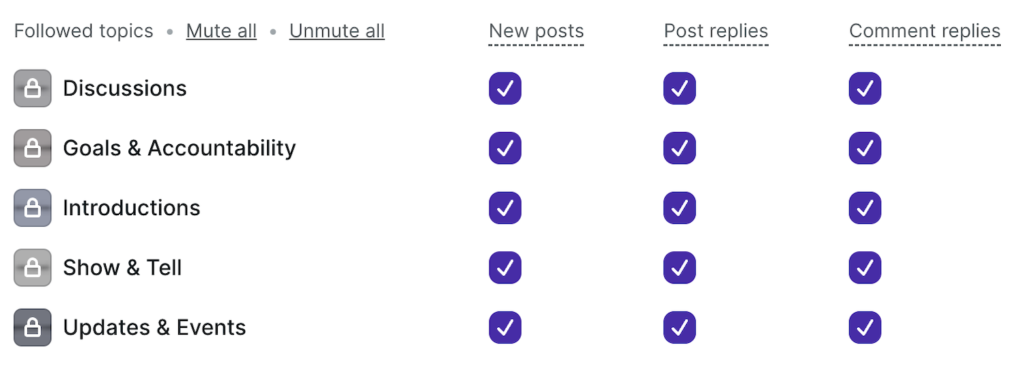
And here’s what that looks like in Circle…
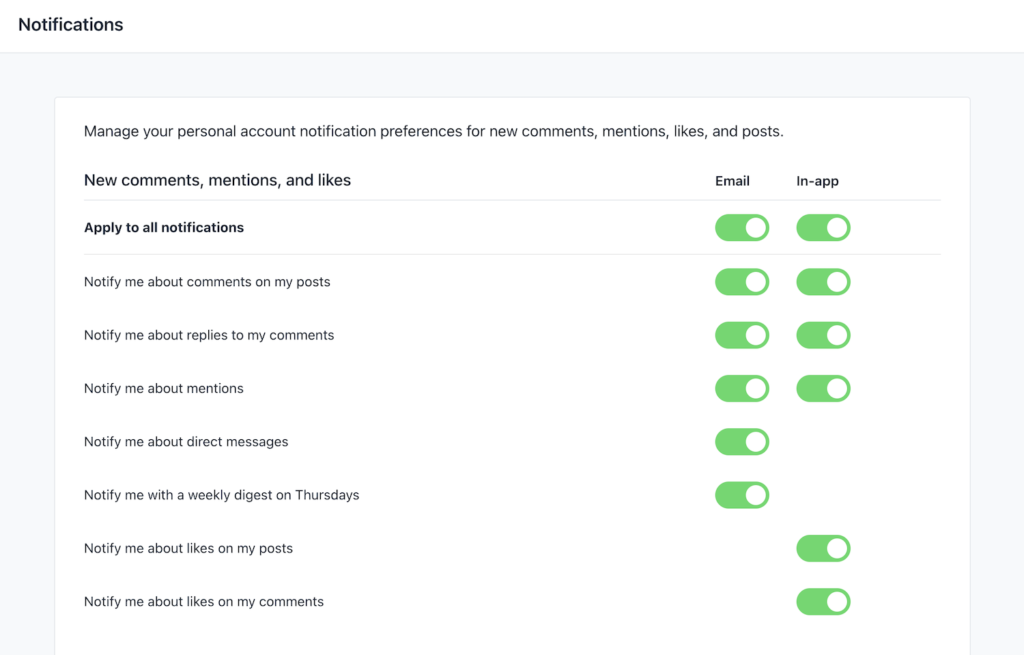
Not only are you able to customize the type of notification you want to receive in Circle for each space, your members can follow posts to stay up to date on specific threads they find interesting.
Customize Your Community
I like my community platform to feel like an extension of my website. With both Circle and Podia, you can customize the colors, favicon, and even your URL to match your branding. That makes for a totally white-labeled community experience.
Update February 2023: Circle now offers courses and I’ve been testing it out myself for a few months now. You can upload your lessons and videos direct to their platform and your students can mark each one as completed as they go! Circle has also made improvements to their Circle Live, a live streaming option including adding a Live Room similar to a Zoom call so you can talk to multiple people at once. You can also have multiple on-screen presenters/speakers with Circle Live.
Circle is now allowing us to schedule posts and drafts in advance. This has saved some serious time on our end and helping us post consistently. You can also see all your scheduled posts in one spot and change or alter before they go live.
Circle also offered ability for those on their mobile browsers to join live streams and check into the community. Love all these new updates and can’t wait to see what they come up with next!
Conclusion: Who Wins Circle vs. Podia?
So which is better, Podia or Circle? It really depends on what you’re looking for!
While Podia does a lot of other things well (like hosting courses, digital products, and landing pages), their community platform isn’t their main focus – not even close. It’s great if you want to host a simple community for engaging with students in your Podia-hosted courses.
I wouldn’t recommend hosting a standalone community there or trying to integrate it with a different course platform. That being said, it’s affordable and easy to use if you’re already a Podia member!
Circle, on the other hand, is a community-first platform – and it shows! They offer many more features specific to online communities, like live streams, private messages, and events with the ability to RSVP. Overall it’s a much better experience for me and my members.
It’s the obvious choice for anyone looking to build an engaged, enthusiastic online community separate from (or along with) other courses or products. It’s a bit of an investment, but it’s definitely worth it for a top-tier community platform. Plus, you don’t have to deal with complicated algorithms or obnoxious ads. (Looking at you, Facebook Groups.)
Personally, I host my courses on Podia and my community on Circle. It’s the best of both worlds! At some point in the future I may add all of my courses to Circle if they add more education-focused features. I already run my group program on Circle and it’s been a wonderful experience even without the traditional LMS functionality.
🚨 Update: Circle now has the ability to add courses to your community and I’m loving the functionality. I’m in the process of moving all my courses from Podia over to Circle.
Ready to start building your own online community?
“they recently announced they are adding courses this fall” – Which fall would that be? I don’t see anywhere in here when this article was written.
Sorry about that! Should have been more clear. It’s live now! I’ve updated the post to reflect the changes. The new course functionality in Circle.so is great!