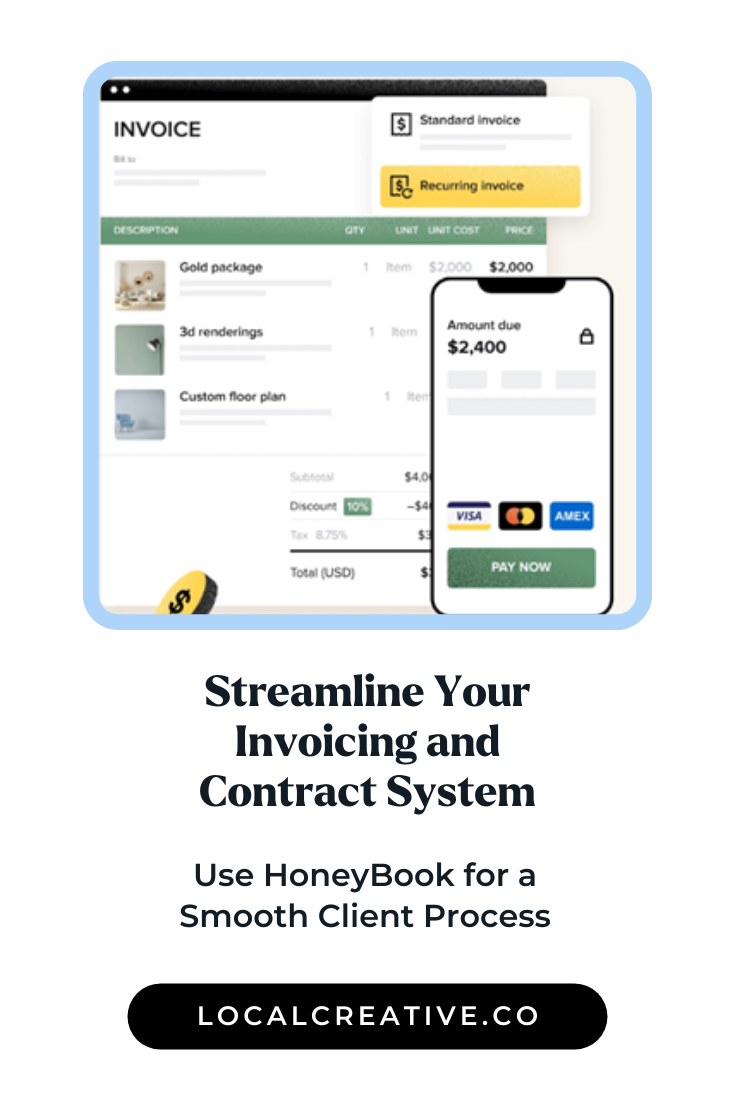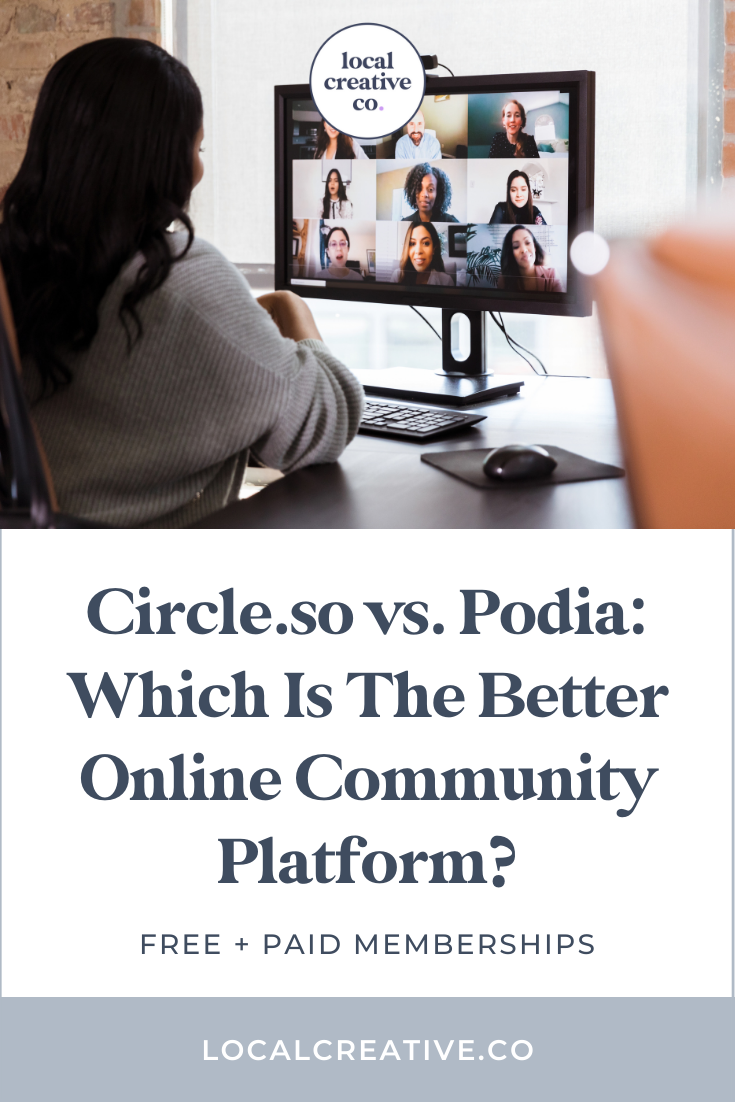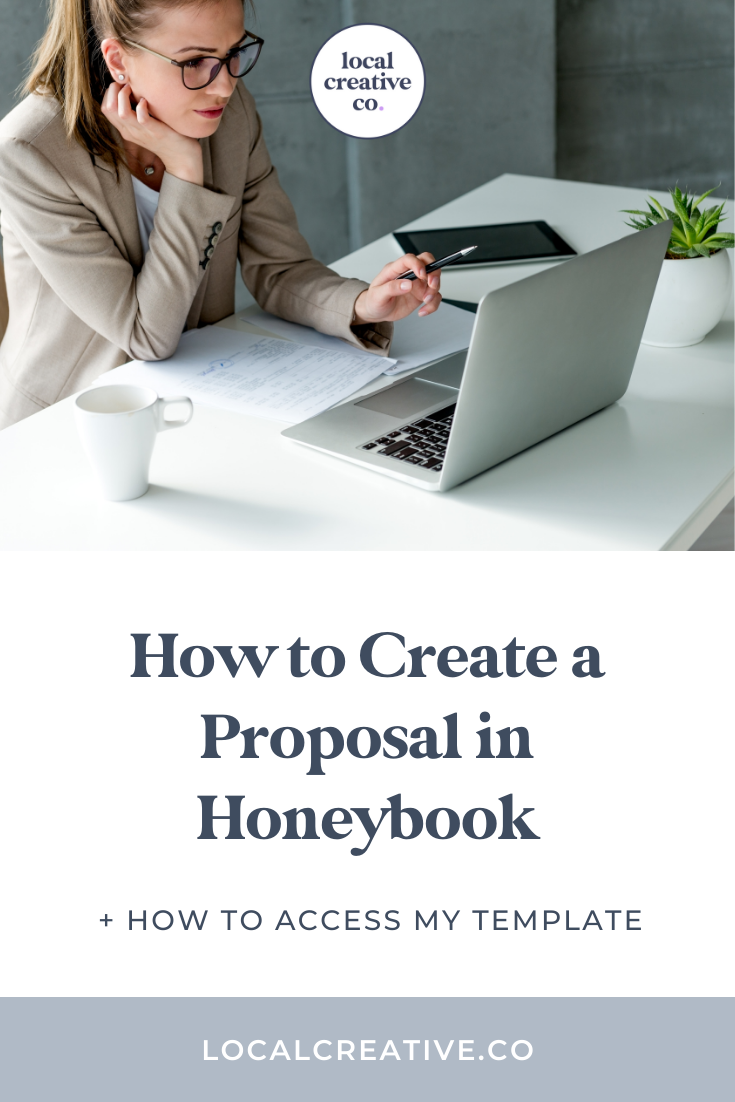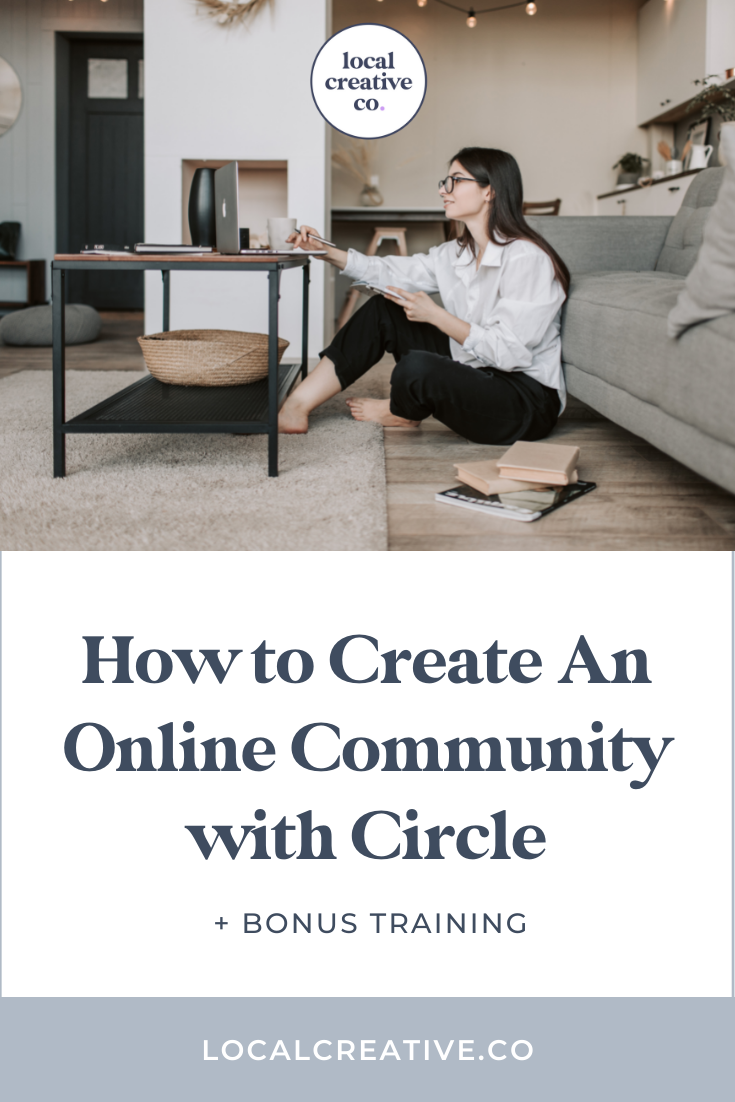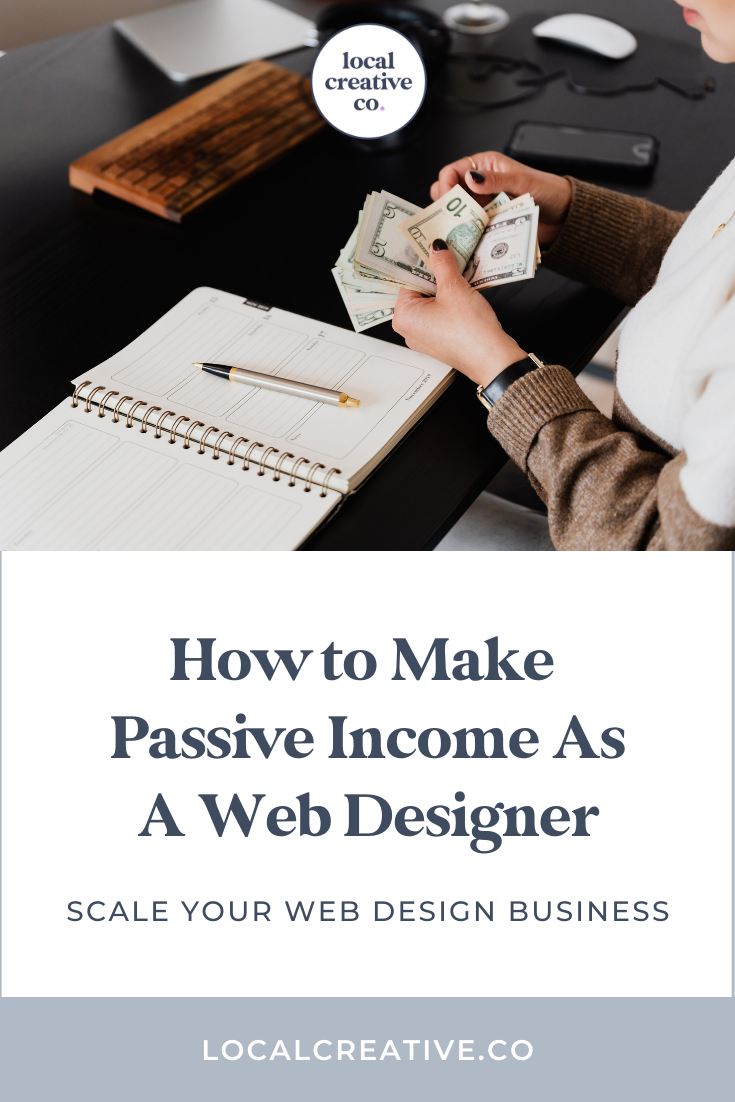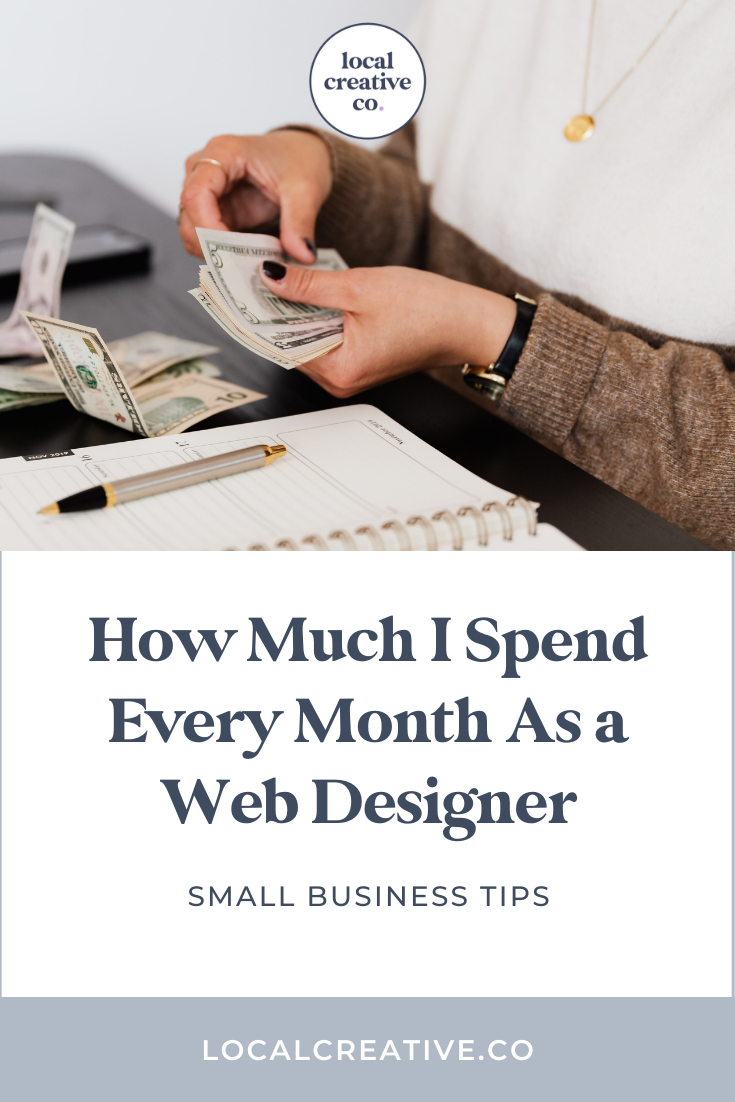Business
Category:
Have you ever wanted to turn yourself into an animated GIF? Adding GIFs to your website or social media can add so much movement (and a lot of personality)! In this post, I’ll show you how to create a GIF from a series of photos or a short videos.
get in touch
read more
Are you still creating PDF invoices and contracts and storing them in a folder on your desktop, hoping you can keep track of it all? And also wondering if you’ll get that signature you need and be paid on time? Don’t worry, I’ve been there too.
But it’s time to say goodbye to PDF invoicing- there’s a better way! It’s called HoneyBook, and it’s an amazing client relationship management tool. Spoiler alert- your business is not too new or too small to use this amazing app. In my latest video, I share my favorite HoneyBook features, to help you streamline your business. So you can get back to doing what you do best- designing!
read more
Switching from a traditional web design project model to only working with clients through Design Days changed the game for my business. When I made the switch to Design Days, I was able to up-level my income, boost profitability, and most importantly, build the type of business I’d always wanted (with the flexibility I’d always wanted, too).
get in touch
read more
When I decided to incorporate a community into my online business, I had a long list of wants. I knew I needed a platform that was easy for me to use, totally customizable, and (most importantly) engaging for my students and clients. I researched a ton of online community/membership platforms and narrowed it down to two options: Circle or Podia.
read more
With potential clients, first impressions are everything. So why not make those early interactions as streamlined and effortless as possible? In my business, I use my Honeybook proposal template to send contracts, present invoices, and even process payments all in one place. If you want to make your onboarding process as easy as possible (for you and your clients), this is the place to start!
get in touch
read more
I do a lot of different things in my business–from client work to education to running an online community–so I’m always looking for tools to make my life easier and help me scale my business. Circle had one just that! It’s an all-in-one online community platform where I can host events, facilitate discussions, and get to know my students better. Here’s my in-depth Circle review and some of my favorite features.
read more
So you want to show off your web design skills, but you don’t have any clients yet. Or maybe you’re a seasoned pro, but you want to attract a new kind of client. How do you prove your design knowledge with an empty portfolio?
Here’s how to build your web design portfolio from scratch, even with zero clients or experience.
get in touch
read more
One of the easiest ways to scale as a service provider is through passive income. Here’s how to get started making passive income as a web designer.
read more
Do web designers need to know how to code in 2022? It depends! Let’s break down the resources for designers who want to learn (or avoid) custom code.
get in touch
read more
person staff, I invest a good chunk of change every month to help me operate my business and serve my clients as best I can. Here’s a breakdown of all my monthly web design business expenses!
read more
Learn SEO with Our 3-Day Challenge.
Super simple SEO tips for creative small business owners to get you ranking in Google.