Have you finally decided to give your website a much needed redesign?
Redesigning your website can be overwhelming and tricky. It’s so important when you make the transition from your old site to your new site, that the search engine rankings you worked so hard for are maintained, or even better, improved!
That’s why I created my latest YouTube video, where I give you all the tips that will make that transition go smoothly. You can go check that video out here.
Transcription: Redesigning Your Website? Do This First Before You Launch (Avoid This SEO Mistake)
Whatever you do do not use a coming soon page. I’ll tell you why.
Hi, I’m Galen from Local Creative Co and in today’s video, I’m going to be telling you all the things you should not do when you are redesigning your website, specifically in regards to SEO or search engine optimization. It’s really important that when you redesign your site and you eventually make that transition from the old design to the new design that you at the very least maintain and hopefully improve your search engine rankings.
I offer a service called an SEO power hour, where my clients can hire me for one hour to look over their SEO efforts and make recommendations. We actually do a lot of the changes together, live on the call. If you want more information about that, I’m going to put the link in the description below, but a ton of people lately on those calls have been asking me about transitioning their site to a new design and what that means for their SEO and how they can make sure they’re preserving their SEO during that process.
The first tip I have for you is don’t use a coming soon page. I know I mentioned this earlier, but it is really important. So many times people really dislike their old website and they want to throw up a temporary landing page or coming soon page while they’re working on their new site. And they just take down the site altogether and use this as a placeholder.
The problem with coming soon pages is that they have no value when it comes to SEO and they’re likely not optimized. So if your old site was ranking pretty well, and then you take that down to put up a coming soon page, you may find that your rankings are dropping. The only time when a coming soon page is a viable option is if you don’t even have an existing website and you want to put a temporary coming soon page live in the meantime, while you’re designing your site from scratch.
The next tip I have for you is specific to your homepage. If the homepage that you had on your old site had a mixture of text and images, and then the new homepage that you’re moving to is more of a short landing page- maybe it just has visuals on it, but no text, you want to be really careful because Google needs text content to understand the context of your website and what it’s all about.
Ideally your homepage should be a mix of text and images. You should use the proper headers and make sure that they’re in the right order so that your website makes sense to those search engines that are crawling your site, but it can be really difficult. You want to make sure that as you’re adding text to your homepage, you’re incorporating it into the design. You’re making it so that the text blends really well with the images on your site. We don’t want your homepage to read like an essay. We want to make sure that the text is still visually interesting and it’s drawing your reader down the page.
The next thing I want you to do in this redesign process is check your SEO settings. Every page on your old site probably has a page title and a meta description. You want to make sure that you are at the very least copying those same settings from your old site to the new site. And even better you might go through and do a little audit and actually update or improve them on your new site as you’re getting ready to launch.
This next tip is a little bit trickier, but don’t let it scare you off. I want you to open up Google Analytics or Google Search Console. You hopefully have both already set up for your old site. And if you don’t let me know in the comments below, if you want a tutorial on how to do that, but hopefully you already have them set up and collecting data about the visitors to your website. You’re going to go into Google Analytics or the search console and pull a report of all of the pages that have had some amount of traffic or visitors to them in the last 90 days to six months or so. You’re going to look through all those pages and make sure that you have recreated those same pages with the exact same URL slug, and by URL slug I mean that last little bit of the URL that tells Google exactly where to find that page. You want to make sure those are the same from your old site to the new site. And if you change any of those page URLs on the new site, you can set up SEO, redirects, or redirects for your site. So that way, when Google goes to find that page at the old URL, it’s going to redirect to the new URL and you’re not going to see any loss of traffic.
Now that you’ve looked at all of the URLs on your old site that you need to either recreate or redirect to on your new site, it’s a good idea to go through those pages and see where there might be some more opportunities to add content. As I mentioned before, Google loves words on your website, and it’s important to make sure that you are adding valuable content whenever possible.
As you go through your site and redesign things page by page, this is also a great time to look at the images on your website. You probably have a lot of images that you’ve just uploaded and haven’t really thought twice about. You want to make sure that you go in and you rename those images and that you also add alternative text to those images.
If you want to know more about image SEO, again, let me know in the comments. I can make a video specific to that, but basically you’re going to want to get in the habit of updating your image file names before you actually upload those images to the website platform that you’re using. And then you want to make sure that you update the alt text too, to give your website that extra level of accessibility, and to make sure that screen readers will be able to understand what the images on your website are all about.
Regardless of which website platform you choose, redesigning your site can be a pretty stressful process. And if you’d like some help from an SEO perspective, make sure to check out my SEO power hour. I’d be happy to take a look at your site, make any recommendations, and if the DIY redesign process has just been too overwhelming altogether, you can hire me and my team for a design day to get that new site built for you and ready to go live.
Thanks so much for watching this video. I hope you enjoyed it. And if you did make sure to like and subscribe. I’m also going to include a link in the description below to my free three day SEO challenge if you like the DIY approach and want to learn more tips along the way. See you next time.
Should You Use a “Coming Soon” Page?
The first tip I have for you is whatever you do, do NOT take down your current website and use a coming soon page. So, many times people don’t like their old site, so they want to throw up a temporary page while they’re working on their new website. And they take down their old site altogether while their new site is under construction.

But a coming soon page has no value when it comes to SEO and likely isn’t optimized. And if you replace your old site with a coming soon page, your rankings will start to drop. So, I promise it’s worth it to hold onto your old site just a little longer, no matter how much you don’t like it.
Formatting Your Website Copy & Content
When you are re-designing your website, your homepage is one of the most important pages when it comes to SEO.
Read Next: How to Design An SEO-Friendly Homepage
My next tip is to make sure you have a mixture of text and images on your new homepage. This is because Google needs text content to understand what your site is all about. For example, you should have “Heading 1” at the top of your site that specifically talks about your main service offering and your primary location.
But it’s not enough to stop there- you should also include basic information about your business, the team behind it, and how you serve your clients. The more you can help Google understand your business with keywords, the more likely you are to rank. This is also helpful for potential clients trying to evaluate your service vs. a competitor. If your competitor’s homepage is blank and yours is full of helpful information, they are more likely to choose you!
Always make sure you incorporate any text on your website into the design of the site. As a designer I see the mistake of throwing text wherever made all the time! You want your text to be visually interesting as it takes your reader down the page.
Checking Your SEO Settings
Another important step to take when redesigning your website is to check your SEO settings. You can either copy your page title and meta description from your old website, or better yet, do a little audit and improve those settings for your new website.
When you go to Google Analytics or Google Search Console, you can find any traffic you have to your site. It is important to copy the URL slug exactly (the last part of the URL that tells google where to go) to your new site so you still get that traffic. If you want to update the URL slug, make sure you add a redirect so you don’t lose any visitors.
Now, that you’ve looked at all the URLs on your old site that you need to either recreate or redirect to on your new site, it’s a good idea to go through those pages and see where there might be some opportunities to add more content and make those pages longer. As I mentioned before, Google loves words on your website, so it’s important to add value through your copy wherever you can.
You will also want to update image names and alternative text on your new site. This is to ensure your website is accessible and your images will rank in Google.
Read Next: How to SEO Your Homepage Using Squarespace
Need help? Check Out Our Web Design & SEO Services
If you’re in the process of a website redesign and all of this is sounding a little overwhelming? I offer an SEO Power Hour to help you make this transition the right way. You can hire me for one hour to check your SEO efforts and make personalized recommendations.
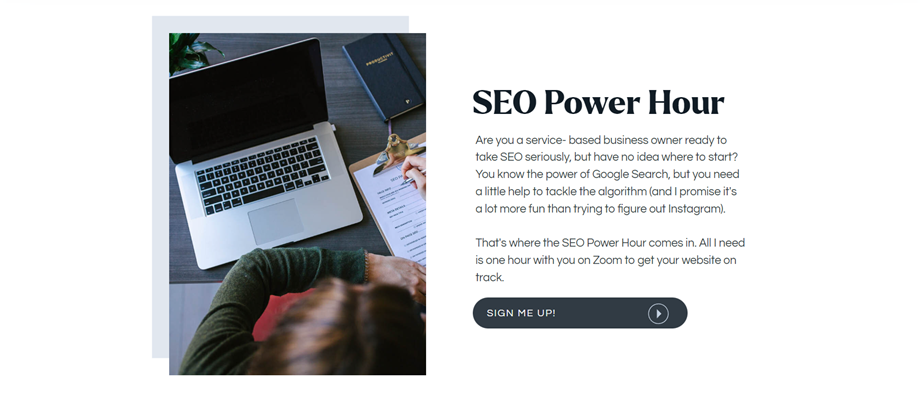
If the whole redesign process has been too much altogether, you can also hire me and my team for a design day to get that new site built for you and ready to go live. Yes, you read that right, a design day! Sounds pretty good to get your website done in a day or two, right!?

Galen Mooney is the founder of Local Creative, a boutique web design studio crafting elevated websites for small business owners and creatives with a focus on connection, clarity, and growth. With over a decade of experience in design and SEO, she’s partnered with hundreds of creative brands to build custom Showit, Squarespace, and WordPress websites that build trust and momentum over time.
This article is a lifesaver! Redesigning a website can be daunting, especially when considering its impact on search rankings. These tips offer a clear roadmap for a successful redesign without sacrificing SEO. Thanks for the guidance