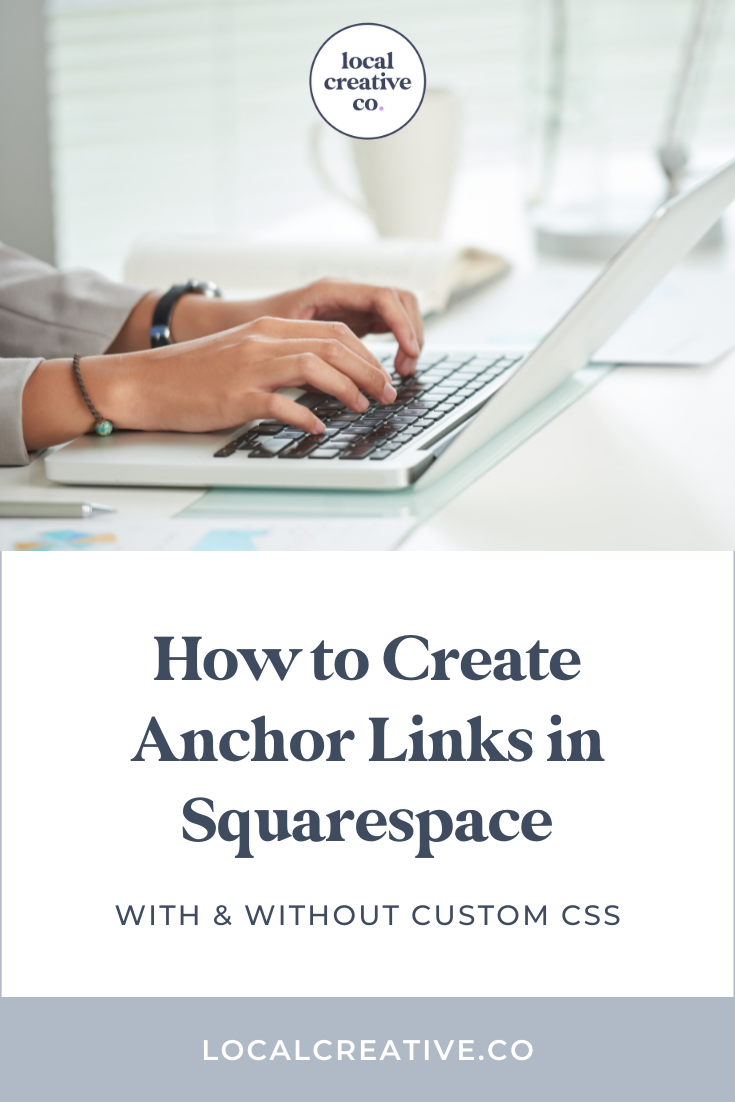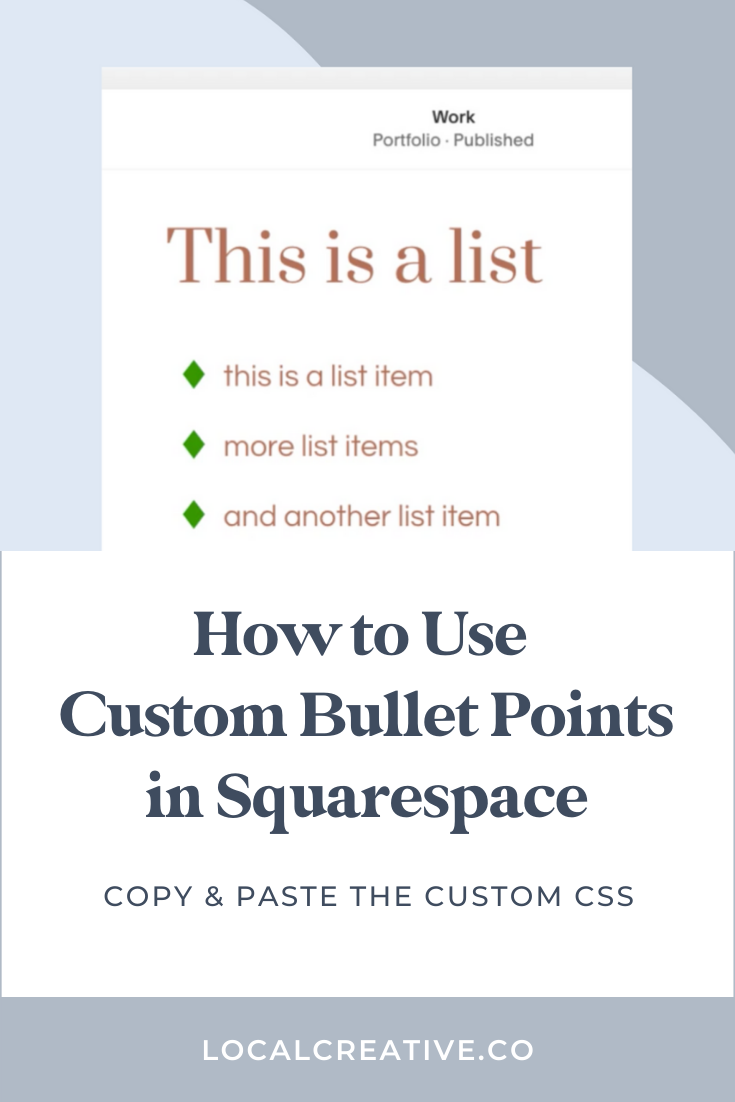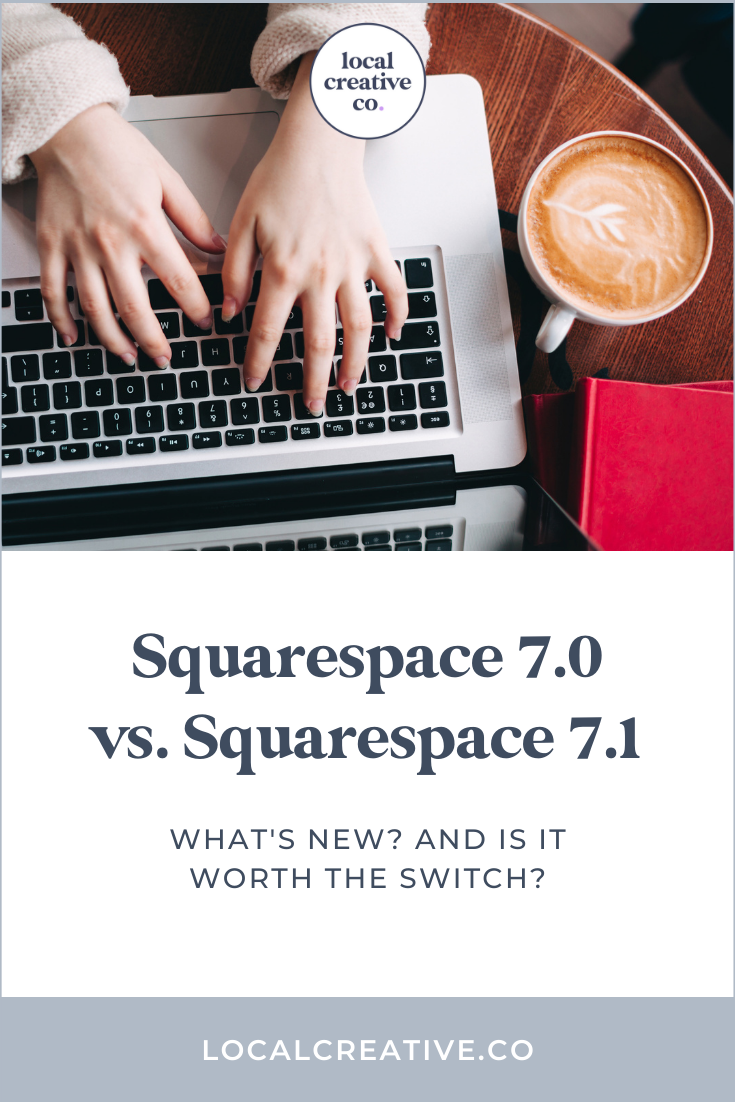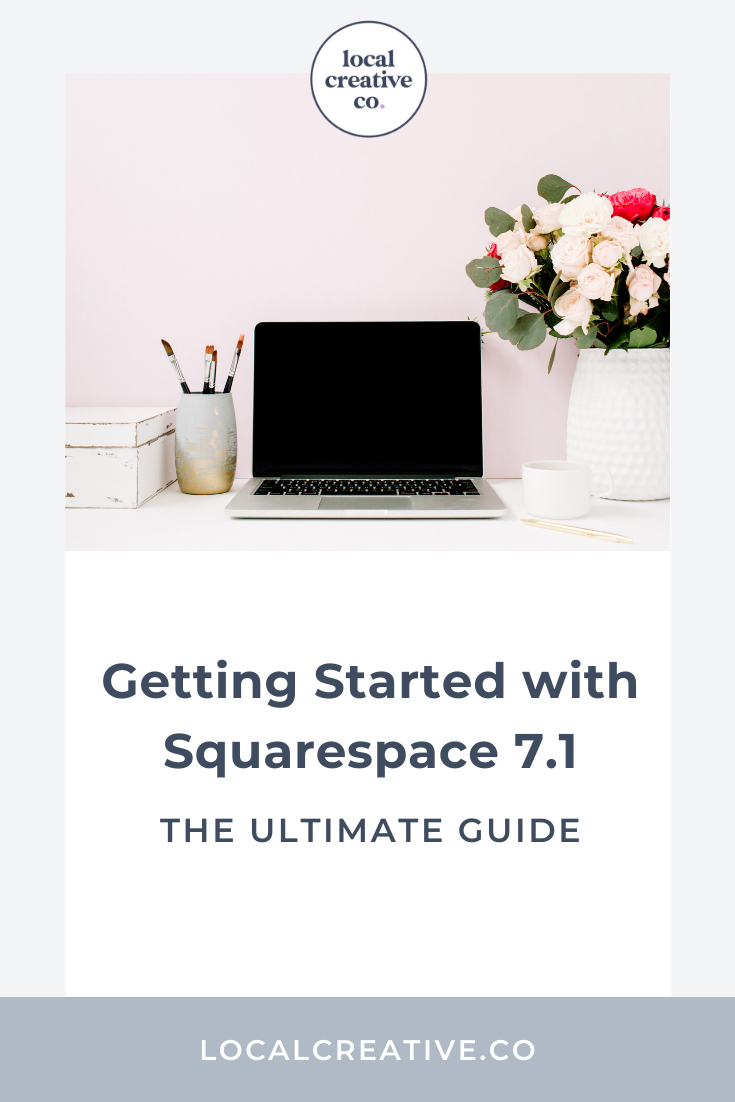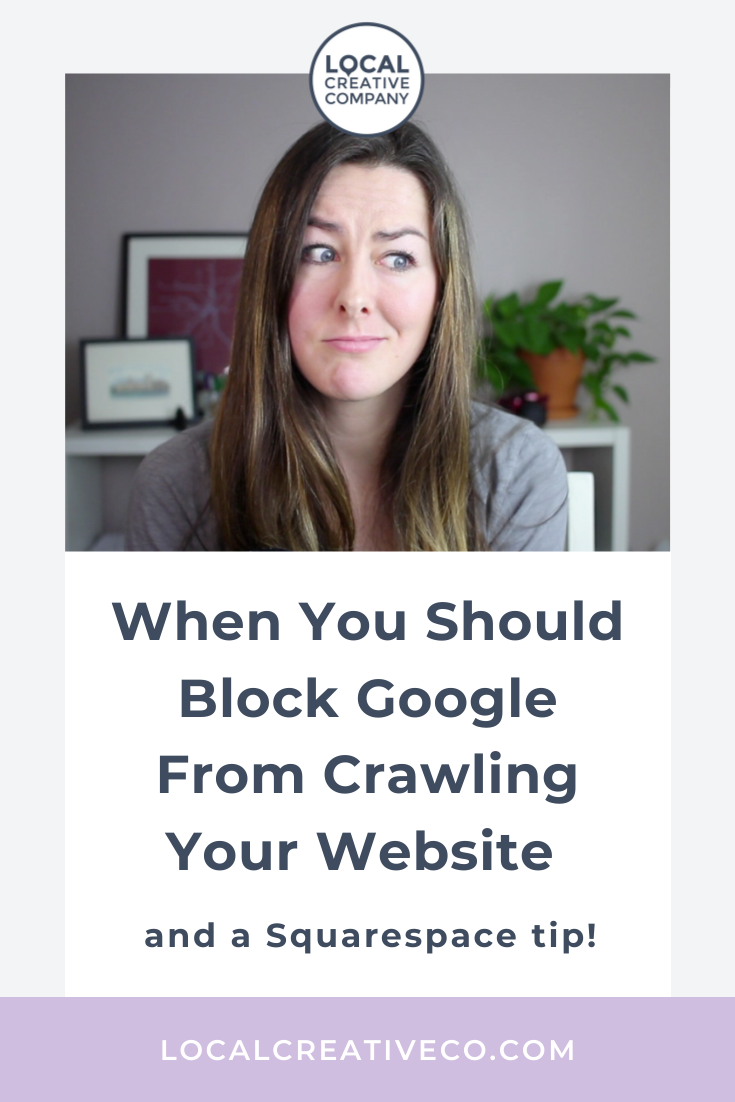Squarespace
Category:
Instead of linking to another page, an anchor link can jump the user down to a particular section of a page, meaning less scrolling on their end. With just a little custom code, you can add endless anchor links and make your long-scroll pages easier to navigate.
get in touch
read more
One of my favorite ways to add a little personality to your Squarespace site is adding custom bullet points. With some simple code and a few small tweaks, you can use just about any symbol (or emoji!) as a bullet point on your site. Here’s how!
read more
I’ll be the first to admit that I didn’t love Squarespace 7.1 when I first tried it. I didn’t know where everything was and I couldn’t easily make my usual edits. But after building a few websites on the platform, I can happily say I’m back to my quick workflow and *so* glad I made the switch.
If you’re hesitant to make the switch to Squarespace 7.1, you’re in luck! I’ve created a total breakdown of everything Squarespace added (and took away) so you can make an informed decision before migrating your site.
get in touch
read more
If you want your blog posts to appear in organic Google searches, you need to optimize them! SEO, or Search Engine Optimization, is the process of adjusting your blog post settings and content so Google will pull it as a search result.
Lucky for us, it’s super easy to optimize your Squarespace blog, and you can do it all through your dashboard. Follow these five tips to get started.
read more
I’ve been developing websites for years now, and I know the power of a great homepage. A strong homepage – one with good SEO, a clean layout, and engaging content – means more site visitors, more inquiries, and more clients. What’s not to love?
Squarespace, my site builder of choice, makes it easy to optimize your homepage. Here’s how to create strong SEO on your Squarespace homepage and get your site one step closer to the first page of Google.
get in touch
read more
Customizing your site with just a few small changes can set your site apart and give it a more finished, professional feel. One of the easiest ways to do this is by changing your Squarespace browser icon or favicon.
Follow these steps to design a free browser icon in Canva and easily add it to your Squarespace site.
read more
Social Sharing Images are small thumbnail image(s) that are displayed when you post your site link on any social media channel (including Facebook) or in text messaging.
Don’t fret, they’re super easy to add in Squarespace. While it’s optional to add one, adding a social sharing image is a great way to control and add influence to how a social post links to your site and what is looks like.
get in touch
read more
The ultimate guide to Squarespace 7.1. This tutorial will help you get started building your first website on Squarespace, an all-in-one platform where you can drag and drop and easily click to add different elements to your website.
read more
If you’re reading this, you’ve most likely already built your website with Squarespace 7 and you loved how easy it was to drag and drop elements around your website plus customize your site styles along the way.
Squarespace 7.1 is the new shiny object and you’re wondering if it’s worth it to make the switch, and if it is, what does switching to Squarespace 7.1 actually look like?
get in touch
read more
You’ve probably heard that Google has to crawl your website before you show up in search engines, but there’s a strategy to which pages you allow Google to crawl and which you don’t. In this video you’ll learn how to hide your Squarespace website pages for better SEO.
read more
Learn SEO with Our 3-Day Challenge.
Super simple SEO tips for creative small business owners to get you ranking in Google.