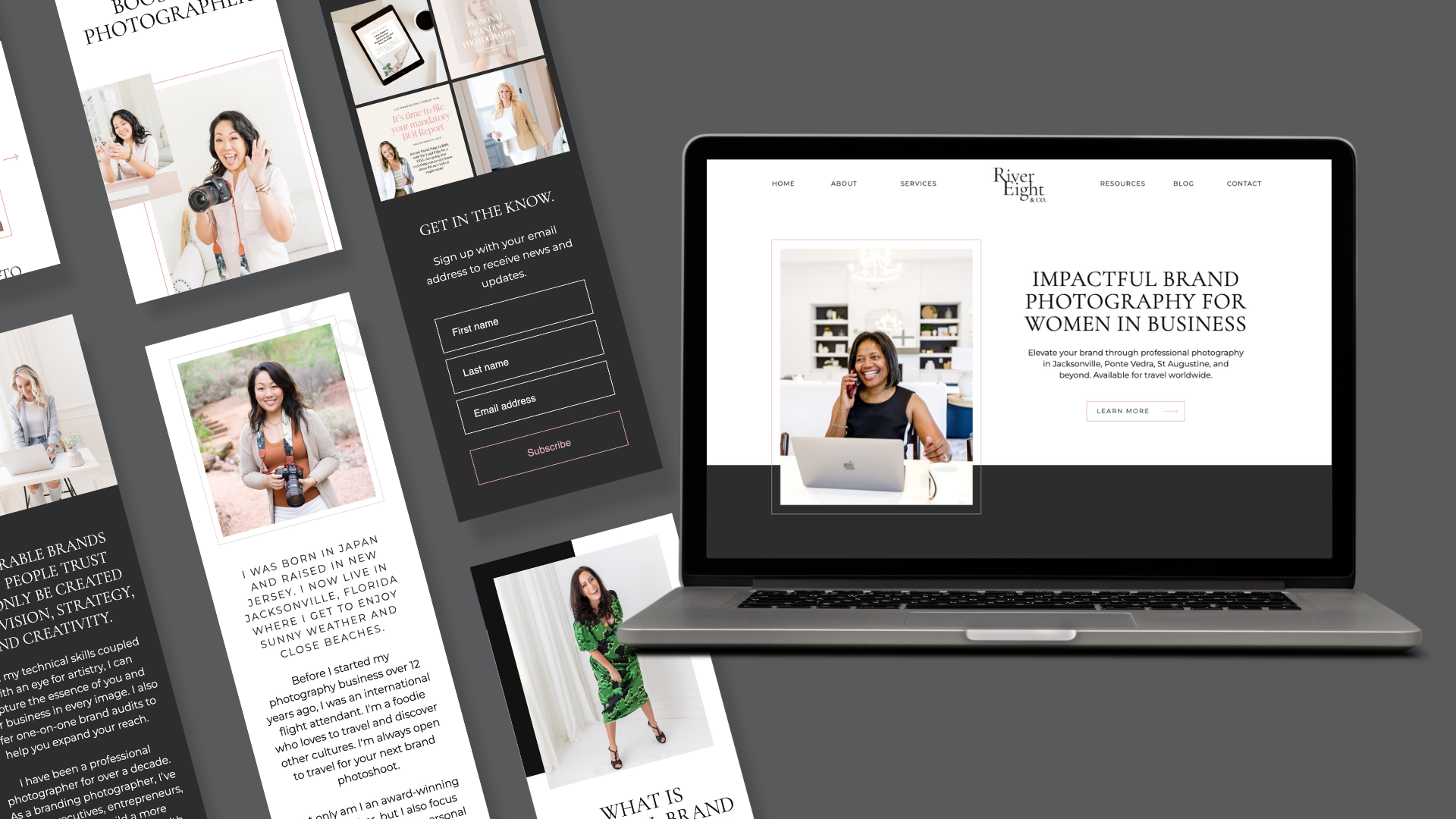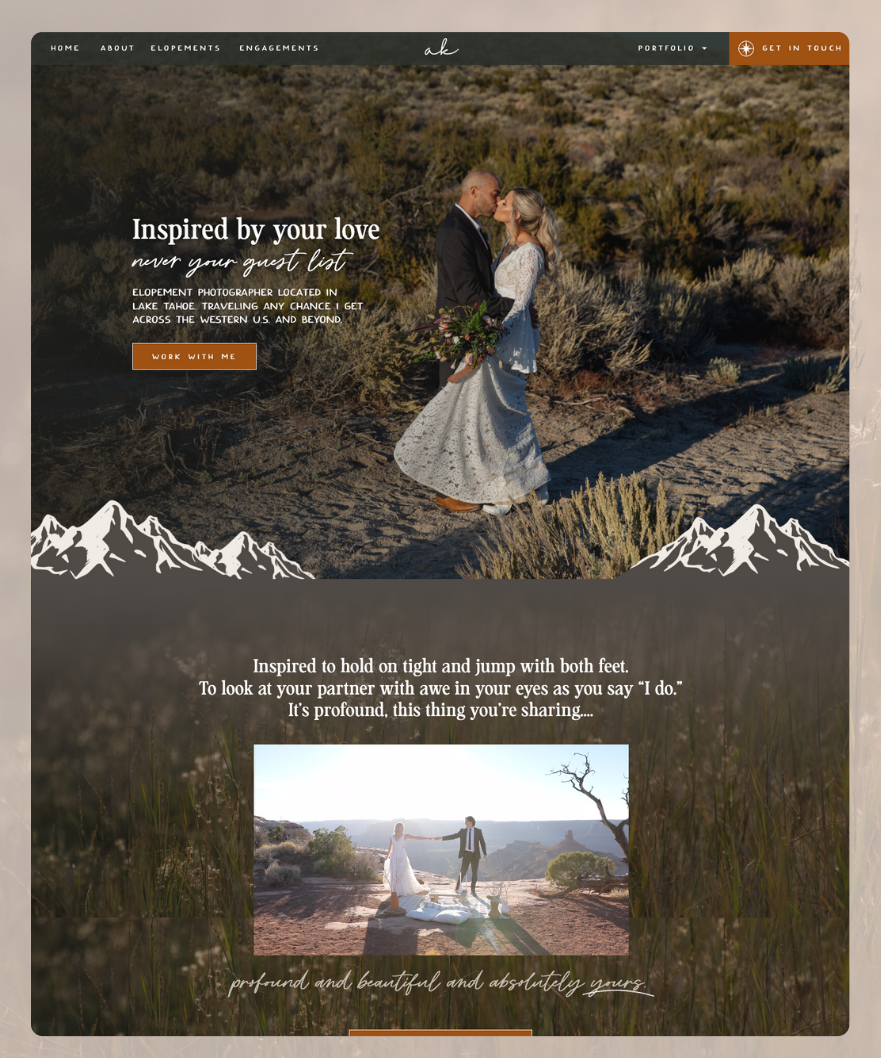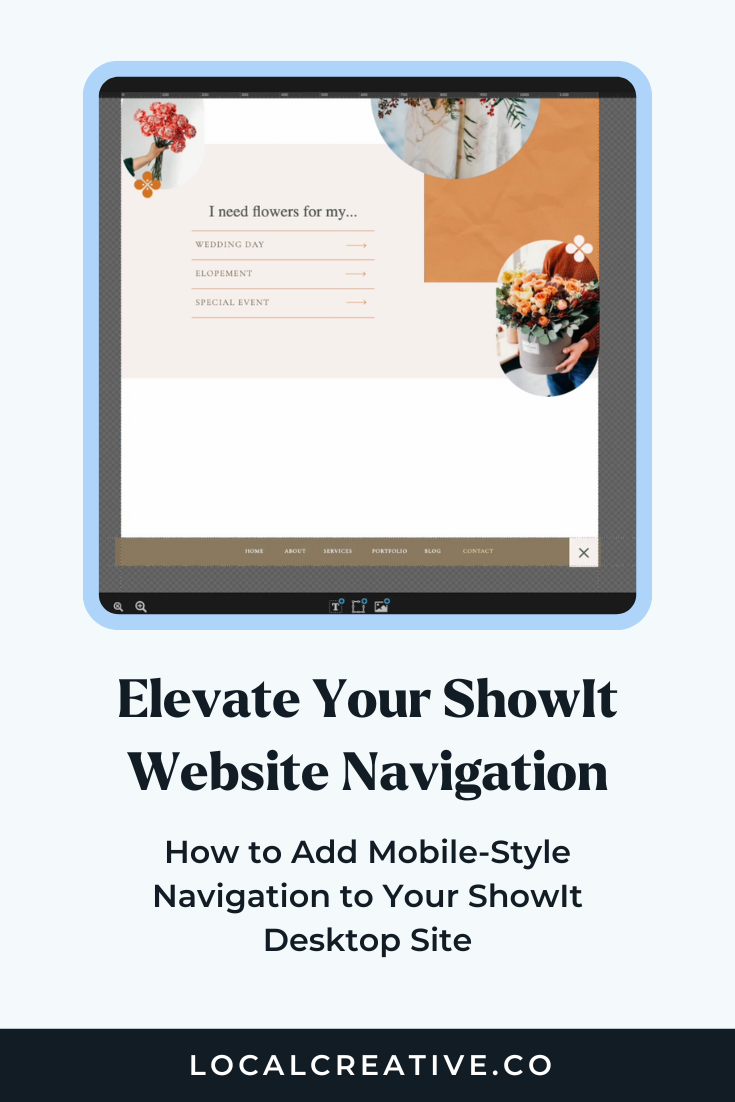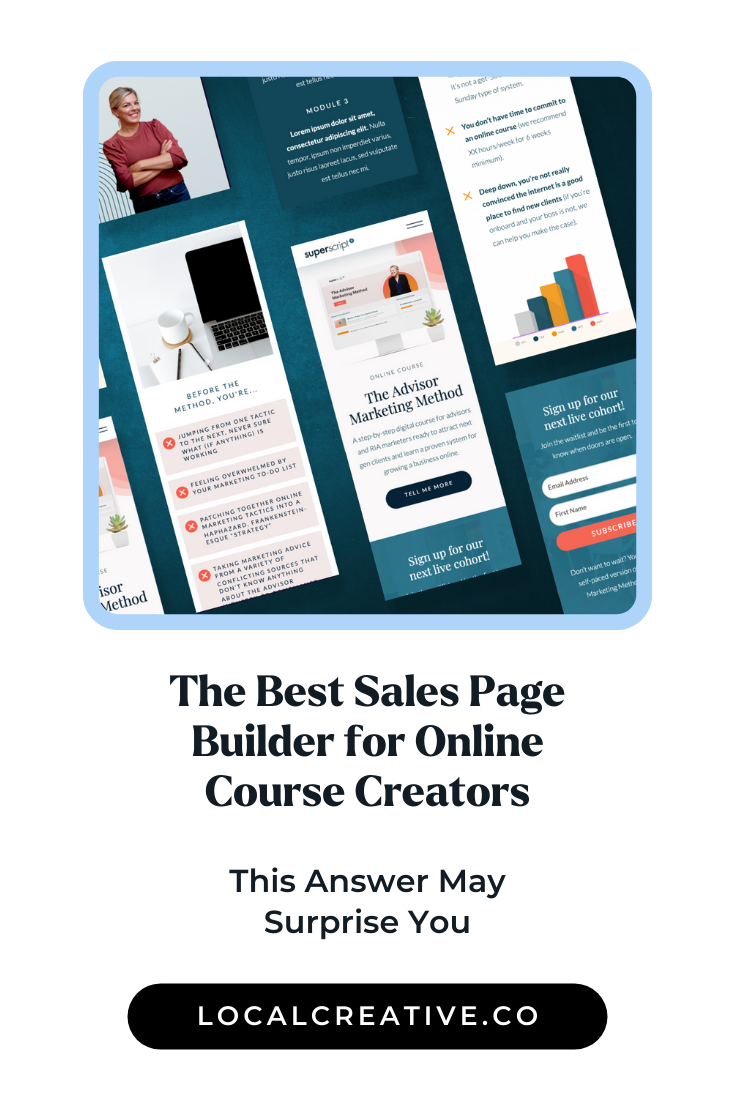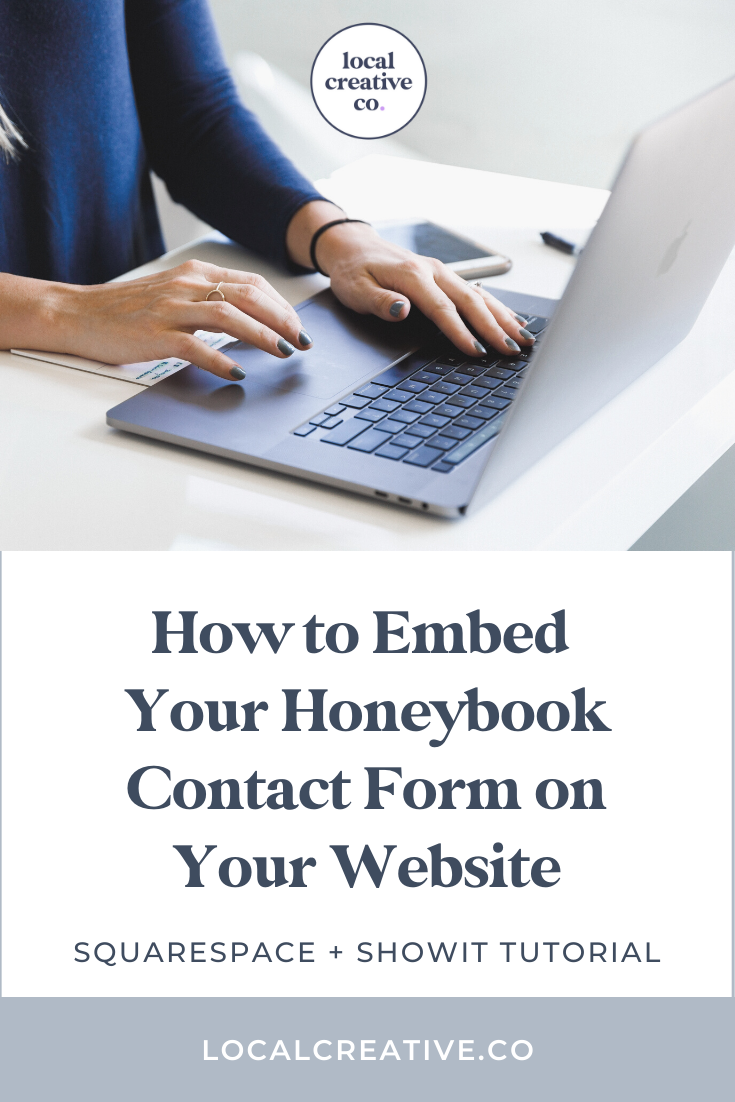Showit
Category:
As a web designer who loves designing beautiful, SEO-friendly websites for brand photographers, I know how important it is for photographers like you to have a site that truly reflects your work and draws in the right clients. A thoughtfully designed website isn’t just a portfolio—it’s a powerful tool to connect with clients, set expectations, and drive bookings. Today, I’m sharing some best practices for building a brand photography website that showcases your vision and helps you attract your ideal clients.
get in touch
read more
We chose Showit as the website platform for this project because of the design flexibility and ease of use for Amanda who wants to manage the site on her own moving forward.
read more
There’s a trendy style going around right now of having a mobile-style navigation (nav) on your desktop version of your website. I’ve even used this in a number of ways — both as primary and secondary nav. The coolest part is that the mobile-style nav will scroll with you or follow you down the page, […]
get in touch
read more
So you want to launch an online course or membership, AND you want to make sure you pick the best sales page builder so you can get the highest possible conversion rate on your offer. What’s the best platform to build your next sales page…my answer may surprise you.
read more
I love that Showit allows for so much customization, but all those design tweaks take time. Over the past few years, I’ve developed a few tricks for streamlining my design workflow and speeding up the process. Now, I want to share them with you!
get in touch
read more
Do web designers need to know how to code in 2022? It depends! Let’s break down the resources for designers who want to learn (or avoid) custom code.
read more
Want a quick, easy way to show off your Instagram on your website? Lucky for us, Showit recently rolled out a feature that allows you to embed your Instagram feed onto your website without using a third party app. Here’s how to add your Instagram account directly to Showit in less than five minutes!
get in touch
read more
If you really want to streamline your inquiry process and track new clients with ease, the best way is to embed your Honeybook contact form onto your website. With both Squarespace or Showit, the process is super simple and quick, and it’ll save you tons of time in the long run.
Here’s how to get it done in less than ten minutes!
read more
Squarespace and Showit seem to be the most popular website design platforms out there right now, and they’re totally different. So which is better? If you’re trying to decide between Squarespace and Showit, here’s my unbiased breakdown.
get in touch
read more
Learn SEO with Our 3-Day Challenge.
Super simple SEO tips for creative small business owners to get you ranking in Google.