Email marketing is so important for your small business and email personalization should go beyond “hey first name here!” especially when you can collect so much more information about your subscribers.
When it comes to email, you have full control over your list. You’re not at the mercy of an algorithm from any social media platform. You just have to keep sending those awesome emails, avoid the spam folder, and you’ll connect and build trust with your list. Choosing the right email marketing platform is so important for this.
After a small bout of “shiny object syndrome,” I’m back with ConvertKit. The crazy good analytics alone is reason enough for me to stick with ConvertKit for good (although Flodesk just launched their own version of Analytics… finally!). I can see exactly how many subscribers I get every day, which is amazing and which optin forms are the most popular.
Transcription: THE ConvertKit Email Marketing Feature You Didn’t Know You Needed…
I made a TikTok recently about why I switched back to ConvertKit from Flodesk again.
It’s a long story, but at one point I was with ConvertKit. I’ve tried a lot of different email marketing tools. Then I ended up switching to Flodesk because I get Shiny Object Syndrome. And then after about a year and a half, I made the switch back to ConvertKit.
It wasn’t just the amazing analytics dashboard, which shows me exactly how many new people are joining my list every day. I mean, that was a really big reason, but it wasn’t the only one.
There were some other sneaky features too that make my day-to-day life as a web designer and online educator who loves email marketing so much easier.
Hi, I’m Galen. I’m a web designer and marketing strategist, and today I’m going to tell you about one of my favorite ConvertKit features that saves me a ton of time each and every week.
And that feature is email personalization .For me in my business, I like to send out a weekly email newsletter almost every week.
It usually includes some helpful tips, maybe that week’s YouTube video, some client projects I’m working on. It’s a pretty cool newsletter you should join. I’ll include the link to that below in the description.
The problem is that my list has a lot of different segments. I have my web design clients, I have potential web design clients. I have web designers who learn from me in my coaching program.
Occasionally I’ll send out a promotional call to action in the weekly newsletter that I’m sending anyway, but I don’t want to send a promotion to somebody who’s already bought the thing that I’m marketing to them, because that’s just annoying.
But I don’t want to not send that person the email just because they’ve purchased from me before, because they still might find the main content of the email helpful.
In the past when I was using Flodesk, I used to take the email that I was writing and duplicate it and write a different second half of the email based on who it was getting sent to.
So if you were a web designer, you would still get my weekly video, but then you wouldn’t see a call to action to fill out my contact form and hire me to build you a new website.
Or if you were someone who bought my SEO course, you could still get the SEO tip that’s in the email, but then you wouldn’t then get promoted a message about how you can join my SEO course, because that would also be confusing.
The really neat thing about ConvertKit is, is I can have all of that personalization in one single email.
Let’s jump behind the scenes of my ConvertKit account, and I’ll show you exactly how to do this.
Here we are in ConvertKit and I made this beautiful email, which has absolutely nothing to do with what I do as a business owner. I just love Dogs.
I was also using this email to play around with ConvertKit layouts, which is really similar to Flodesk, and it allows you to add these neat little visual sections to your email.
The nice part about ConvertKit unlike Flodesk , is that ConvertKit doesn’t convert these layouts into images.
Because Flodesk emails tend to have a lot of images. Basically any fancy layout that you use gets converted to an image, and if it gets sent to somebody’s email account that doesn’t display images, they’re not going to see any of the messaging in your email.
Whereas here, even if I choose a layout with an image, let’s choose this testimonial one down here. It’s still going to display the text and image separately. So if for some reason the image doesn’t show up, your text still will.
If you do still want to add a fancy image layout that you don’t see offered here, you can just use canva I opened up a brand new Canva document and I searched for the word dog, and you could see there’s a bunch of great options here that you could customize, export, and just add directly to ConvertKit.
This is basically exactly what Flodesk’s image builder is inside of their emails, except this is a lot more customizable.
Just for the fun of it. Let’s add that image here so we can keep with the dog themed email.
So there you have it, a beautifully designed email. It doesn’t look that great, but I spent about three minutes on it total, so I’m not too upset about it. Let’s scroll down to the bottom here. We’re going to click this little plus sign and click on personalization, and now we’re going to choose subscriber tags conditional.
You could personalize this by adding their first name, by adding a personalized greeting, but we’re going to choose subscriber tags conditional to get this formula that allows us to send specific messages to specific people based on their tags.
So, as you can see here, it’s already put in the code that we’re going to use. All you have to do is swap out tag name with the name of the tag that you want to use.
So now we have, if subscriber tag contains the specific tag that you want to use, then they’re going to see this message if they don’t have that tag. So basically everyone else, they’re going to see this message. And then anything below this is going to be seen by everyone who the email is sent to.
We can even get a little bit fancier and go one step deeper. I’m going to copy this, come down another line, paste it, and instead of if subscriber tag contains, because this is the second one, we want to put ELSIF, E L S I F, and then this is the subscriber doesn’t have the first tag. But does have this one, and this would have to be a different tag here, so you’d put in a new tag here.
So we have, if subscriber tag contains the first tag, they will then get the first message. Then we have ELSIF subscriber tag contains the second tag, then they will have not been in that first category, but they are in the second. So they’re going to receive that second message and else is everybody else.
So anything after this is just everybody else who wasn’t included in these first two. And then we have end if at the end to close it out so that everything after that gets seen by every single person who receives this email.
It looks complicated, but I promise you it’s really easy and ConvertKit writes pretty much all the code for you. All you have to do is enter the tag name here.
What’s even cooler is when you click preview to preview this email, you’re going to see that only one of the messages shows up based on the tag, and then by default, it just shows you the first message. You can click preview as subscriber, put in one of your subscribers email addresses, and based on what tags that person has, you can see what they will see when they receive this email.
It’s a great way to just test and make sure everything’s working the way you want it to.
Email marketing is one of my favorite marketing strategies because you have full control over your list and when you share content with them.
Unlike Instagram where you’re at the mercy of their algorithm, the email algorithm is a lot more predictable.
You obviously want to avoid the spam folder, but in general, if you’re creating valuable content and people keep opening your emails, they’re going to continue to see them in their inbox.
Another thing I invest in heavily outside of email marketing is building a community around my business off of Facebook.
Don’t get me wrong, I am in a lot of Facebook groups, but the problem is I don’t check most of them anymore.
I’m not on Facebook as much as I used to be, and I find that’s true of a lot of my friends too.
The primary ways that I connect with my audience are through my email list and through the private community that I have created using Circle.
Circle is the best all in one community building tool for people who have a membership free or paid, or even an online course.
That way you can stay in touch with your community on your terms rather than having to rely on an algorithm.
You can collect payments, control members access to specific content, and even go live from directly within your community. If you’re already using an email marketing provider like ConvertKit and you want to invite people from your email list to join your community, you can use Circle’s Invite link feature, which lets you create a custom link that you can copy and paste. Send in your email automation so that people can click that link and create their account within your community.
If you want to try out Circle for yourself, I’ll include a link in the description below to get you started on a free trial.
And if you want to try out ConvertKit, I’ll include a link for that too. They have a free plan. Go test it out, see if it’s a good fit for you and your business, and let me know in the comments what you think.
Thanks so much for watching. I hope you enjoyed this video. Make sure to like and subscribe and check out this review video of Circle next.
Thanks to Circle for Sponsoring This Video! With Circle, you can build a private community, share an online course, and connect with your members all in one place. I use ConvertKit to add my new members to Circle using Circle’s “invite links” feature you can see in the video above. Also, check out my in-depth review of Circle here.
Thanks to Circle for supporting this channel and sponsoring this video. With Circle you can build a private community, share an online course, and connect with your members all in one place.
I use ConvertKit to add my new members to Circle using Circle’s “invite links” feature you can see in the video above. Also check out my in-depth review of Circle here.
Email Personalization With ConvertKit
But that’s not the only reason why I love ConvertKit. One of my favorite features is email personalization where I can send one email to my entire audience and customize specific parts of the message based on each subscribers’ tag.
I send out a weekly newsletter that includes my YouTube video, some client projects I’m working on, and some helpful tips. If you aren’t already a subscriber, you should join! My list is made up of different kind of subscribers. I have my web design clients, potential clients, and fellow web designers.
Segmenting Emails
While I love that I reach so many different people, it was really hard to segment my emails with Flodesk when I wanted to mention a promotion in my newsletter. If you were already a client, I wouldn’t want to pitch you my custom web design service. And if you were a web designer on my list, you probably wouldn’t hire me to build you a website since you could do it yourself.
I was solving this problem by duplicating an email, and re-writing the second half with one segment in mind. But now with ConvertKit, I can do all that segmenting with one email.
You can create an email using ConvertKit’s super user-friendly templates. Once you have your email written, all you have to do is click “subscriber tags conditional” under the personalization tab.
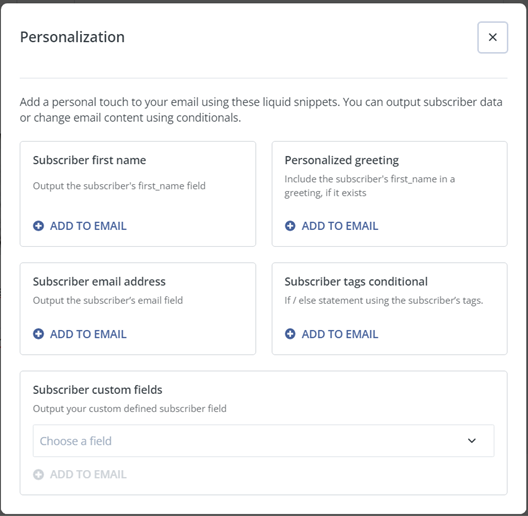
What’s really cool is ConvertKit already has the code put in, you just swap out “tag name” with the name of the tag you want to use. And you can go a step deeper, and segment even further using the ELSIF.
Here’s what that looks like:
{% if subscriber.tags contains "Tag Name" %}
The subscriber has the tag
{% elsif subscriber.tags contains "Tag Name 2" %}
The subscriber doesn't have the first tag, but does have this one
{% else %}
The subscriber does not have the tag
{% endif %}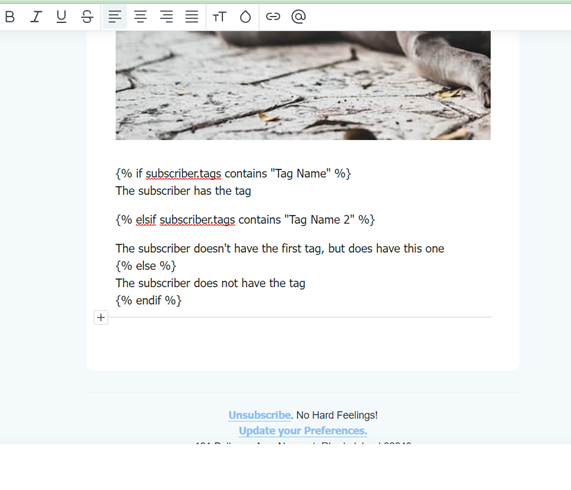
Email Layouts
Another feature I love about ConvertKit over Flodesk is the layouts. The layouts feature allows you to add visual sections to your email, without converting them into images. This means everyone who receives the email will see your text, even if their email app hides images automatically. So you can make a beautiful email and not have to worry if your subscribers are actually going to be able to read it.
Ready to Personalize Your Own Emails?
Try it out with ConvertKit where you can easily personalize your emails based on subscriber tags, saving you time and making sure that your message resonates with each person on your email list. Leave a comment below and let us know how you’re using email personalization in your own business.

Galen Mooney is the founder of Local Creative, a boutique web design studio crafting elevated websites for small business owners and creatives with a focus on connection, clarity, and growth. With over a decade of experience in design and SEO, she’s partnered with hundreds of creative brands to build custom Showit, Squarespace, and WordPress websites that build trust and momentum over time.
Absolutely agree! Email marketing’s personalization goes way beyond just using a subscriber’s first name. It’s about sending tailored messages that resonate with their interests. ConvertKit’s segmentation and layout features make it a top choice. Plus, having control over your email list is a big win. Great insights in this post!
This blog is spot on! Email marketing’s personalized touch goes way beyond just using first names. Having control over your email list is a game-changer compared to social media algorithms. ConvertKit seems like a top choice with its analytics and email personalization. Segmentation and easy layouts make it super user-friendly. A must-read for small businesses looking to up their email game! 👍