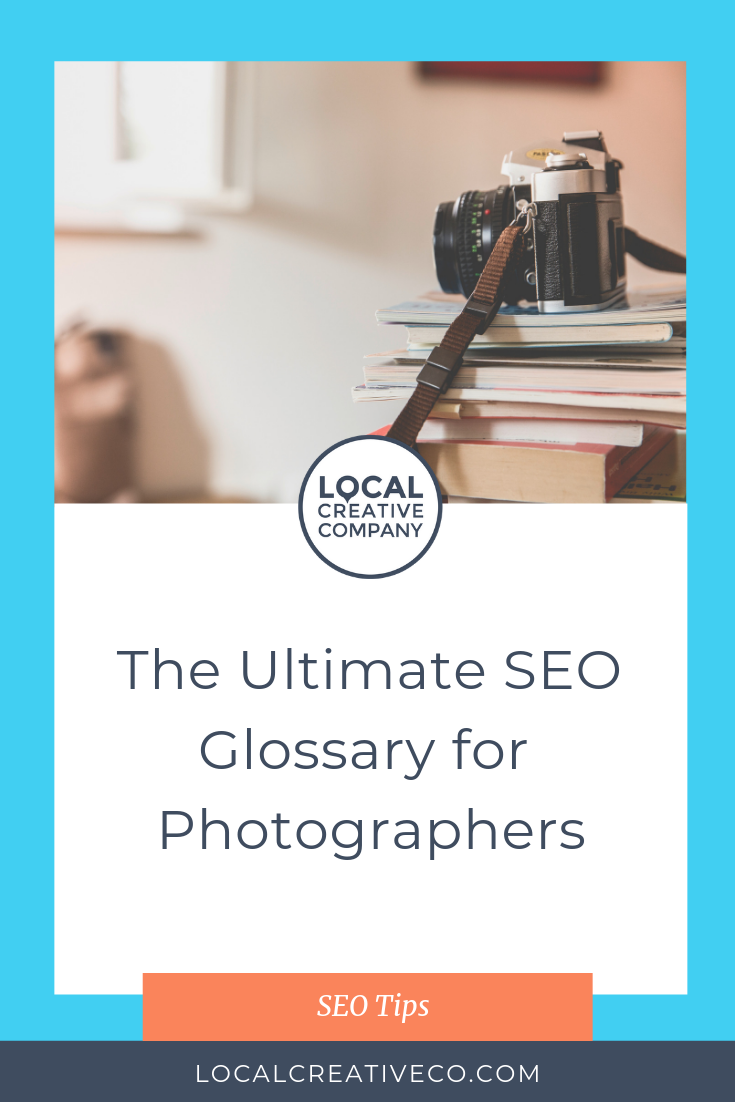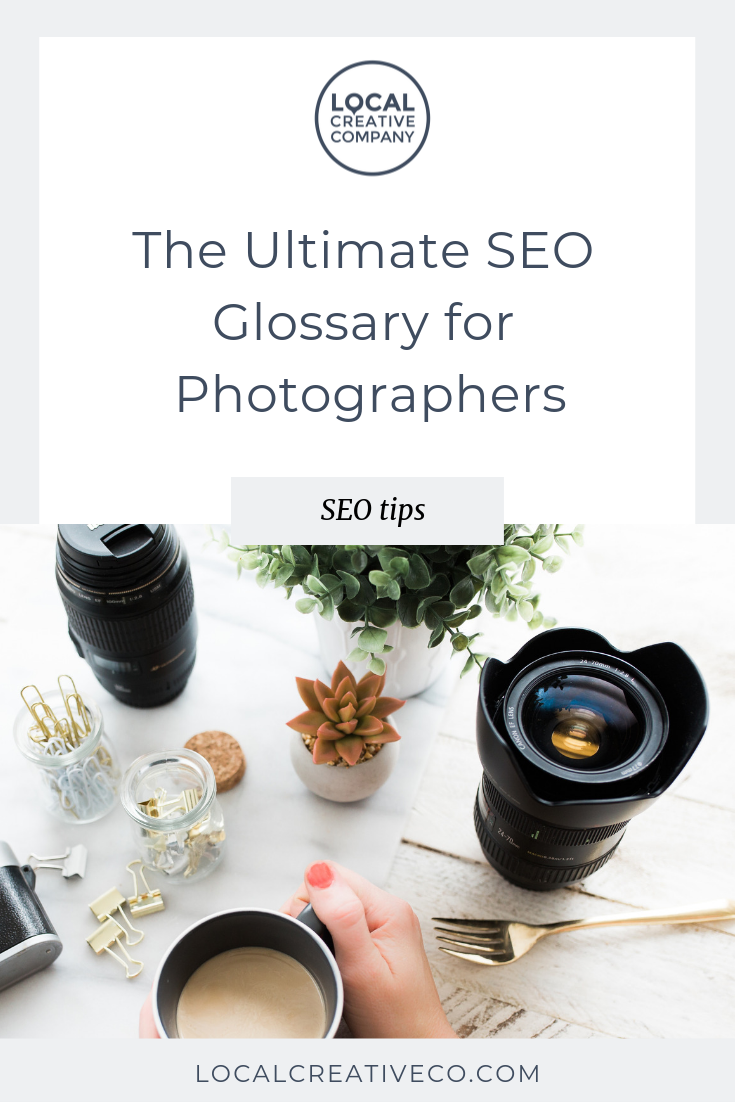
SEO can feel confusing. What are keywords? How do you use them strategically on your website? Here is a super non-techy way to define some basic terms and tools relating to search engine optimization for photographers.
Keywords/Keyword Research: Keywords are specific words or phrases that people use to search for different things online. By adding keywords to your website, you are telling search engines like Google exactly what your website is about so Google can determine when to display your site in results.
Google Search Console: This is your one stop shop for everything SEO related when it comes to your website and its relationship with Google. Setup Google Search Console to make sure Google is able to find and crawl your photography website successfully. Learn what keywords you are already ranking for and where you have room for improvement.
Google My Business: This is Google’s dashboard for your local business listing on Google Maps. Even if you don’t have a physical location, you absolutely must be taking advantage of this free tool. By setting up Google My Business, you’ll show up in the maps section at the top of search results even if you elect to hide your personal address. It’s a great way to put yourself in front of even more potential clients.
Meta Title: The main title for a particular page on your website. It shows up behind the scenes and it’s one of the biggest indicators as what that particular page is about. Each page has its own meta title. Typically around 65 characters (everything else beyond this is cut off in the search results).
Meta Description: Your meta description should be around 165 characters and gives you a chance to add more detail than the page title. You can use this field to reiterate your main locations, the type of photography services you offer, and a bit more about your style.
Looking for help with SEO? Did you know you can hop on a call with me to get my eyes on your website with a one hour collaborative consultation. Together we’ll work on your website one-on-one and come up with a strategy you can use moving forward. Book your SEO Power Hour here.
Heading 1, 2, 3: Squarespace makes it really easy to add headings to any page on your website. Each page should have one Heading 1 and can have multiple Heading 2 and 3 tags. Because headings show up on your website, you want to make them feel natural and authentic to your potential clients.
If it flows well with your design, try to include the type of photography you do and your main location in at least one heading on your homepage.
Content Marketing: Since I work almost exclusively with photographers, I am constantly reviewing photography business websites. One thing I notice again and again is that content strategy is often underutilized or nonexistent.
What is content marketing? It’s the act of planning and creating content (in any form) that helps to attract and nurture potential clients for your business.
One super easy way to get started with creating content for your website is to think about how to serve your ideal client. What information are they looking for when they come to your website and what is the best way to deliver that content (i.e. blog posts, about page, homepage, etc.)
And you don’t need a TON of content to be successful. You can get started with a few hundred words here are there. Think about adding an FAQ page, or adding an excerpt about your style to the homepage.