If you want your blog posts to appear in organic Google searches, you need to optimize them! SEO, or Search Engine Optimization, is the process of adjusting your blog post settings and content so Google will pull it as a search result.
Lucky for us, it’s super easy to optimize your Squarespace blog, and you can do it all through your dashboard. Follow these five tips or download my Squarespace SEO Checklist to get started.
If you’re ready to get started with Squarespace now, click here to save 10% off your first subscription of a website by using the code PARTNER10.
Does SEO Work on Squarespace?
The short answer: yes! It is entirely possible – and very simple – to optimize your Squarespace blog for Google and other search engines.
Unlike WordPress, Squarespace doesn’t use third-party plugins for SEO. Instead, everything you need to optimize your site is built into the platform. Even if you’re a total SEO beginner, you already have all the tools necessary to help your posts rank in Google.
Before you publish your next blog post, follow these five tips for making sure it’s as optimized as possible.
VIDEO TRANSCRIPTION: SEO Your Squarespace Blog Post
If you’re a Squarespace user, you’ve probably wondered how to optimize your blog posts to get more traffic to your website. Today, I’m going to share with you five tips to help your blog posts rank higher in search engines like Google, so that all that time you spend creating content doesn’t go to waste. I’m Galen from Local Creative Co. And I help creative business owners improve their Squarespace skills and simplify the tech in their business.
Don’t forget to download my SEO checklist, which you can find in the link somewhere around this video. One of the questions I get asked all the time is can your Squarespace blog rank well in search engines? And if yes, how do you make that happen? There’s no magical SEO plugin like you have with something like WordPress, but the good news is all the SEO tools you need with Squarespace are built right into the platform.
Some of the tips I’m going to share with you today are specific to Squarespace, and some of them are just great tips regardless of the platform that you’re using that are going to help you make sure that your blog posts stand out in search engines and attract your ideal clients online. The first tip I have for you today is to get really creative when coming up with the title for your blog post. This is one of the most important places to integrate keywords, but not only that you want to use your title to tell a story that makes people want to click over to your site to read the rest of the post. It’s the first impression people scrolling Google have of your website, and it’s going to make or break the success of your post.
You want to make sure that your title is descriptive and most importantly, that it helps readers understand what to expect once they get to your website. It’s a lot of pressure to put on one little line of text, but trust me at the end of the day, you’re going to be really happy. You spent the time to come up with the best possible title for your post.
Tip number two is to actually make sure your post has enough text content. I see so many blog posts by creatives, like photographers, where their posts maybe has a little bit of text, but it’s predominantly images. And this is not what Google wants to see. Most of the top ranking posts in Google have over 1500 words.
So I recommend starting with at least 500 words, depending on what your competitors are doing. Use a mixture of paragraphs and headings and images in your blog post to break it up. So it’s not just one giant wall of texts. You want your post to be enjoyable to read and easy to skim. Also, make sure the first few sentences of your blog posts are really descriptive to hook readers in and prevent them from hitting that back button.
Tip number three is to optimize your URL slug. It’s that little bit of your URL after your main website that tells us where to find your blog posts. And it’s something a lot of us forget to look at before we hit publish. Inside of Squarespace you can go into your post settings and adjust your URL there. You want to choose something that’s going to be short, sweet and descriptive.
So maybe choose a few different keywords or one main keyword phrase and put that in your slug separated by hyphens. Now, if you’ve already done a pretty good job, optimizing your post title and optimizing the first few sentences of your blog posts, you don’t need to worry too much about tip number four, but that’s going to be to double check your page title and your meta description.
You can find this in your blog post settings under SEO, and you’re just going to make sure you’ve got your descriptive page title in there. And then you’ve got a meta description as well, which is about 165 characters that just helps introduce people to your posts and encourages them to click over, to read more.
Tip number five is quality over quantity. I’d rather see you write fewer high quality detailed posts than a ton of posts that have no real theme or topic. If that looks like posting once a month for you, that’s totally fine. If it’s once a week, that’s great too, whatever schedule you can stick to consistently to put out content that your ideal clients are searching for.
If you’re ever struggling to come up with blog posts, topic ideas, and I feel you because that happens to me all the time. Think about what questions your ideal clients are asking you and how can you serve them anytime a topic pops into your head, make sure to write it down, whether that’s on your notes app on your phone, on a piece of paper, wherever it is that you have a bank of ideas to come back to when you’ve got writer’s block.
Another quick tip I have for you is not to focus too much on categories and tags. People love to dwell on those, but they’re actually not as great for SEO, as you might think. So, spend more time on your content instead of figuring out ways to stuff keywords into your post. Thanks so much for watching this video.
If you have a favorite tip, make sure to let me know in the comments and subscribe. So you don’t miss any of our videos in the future. See you next time.
Looking for help with SEO? Did you know you can hop on a call with me to get my eyes on your website with a one hour collaborative consultation. Together we’ll work on your website one-on-one and come up with a strategy you can use moving forward. Book your SEO Power Hour here.
5 Ways to Optimize Your Squarespace Blog SEO
1) Get Creative With Your Post Titles
Your blog post title should include the keyword you’d like to target, but more importantly, it should tell a story. The goal of your title is to entice users to click, visit your blog, and keep reading. If your title isn’t intriguing and clear, it won’t get clicks.
Also, take special care when writing the first paragraph of your blog post. These first few sentences should clearly explain the topic and what users will gain from reading your post. If this section is sloppy, you’ll find more users clicking the ‘back’ button than scrolling to read your post.
2) Include Plenty of Text
Most of the top-ranking posts on Google have over 1500 words. While you don’t need to write a novel, it is important that your posts include enough text to rank in Google.
Shoot for at least 500 words in each blog post, and break up that text with headings and graphics. This will make it easier for readers to navigate and digest your content.
3) Optimize Your URL Slug
Your url slug is the line of text after the forward slash at the end of your url. For example, the slug for this post is /squarespace-blog-seo. Like your title, this is a great place to add your keyword and describe the purpose of your post.
You can edit your url slug under POST SETTINGS. Input your new slug, adding a hyphen between each word, and click SAVE. Easy as that!
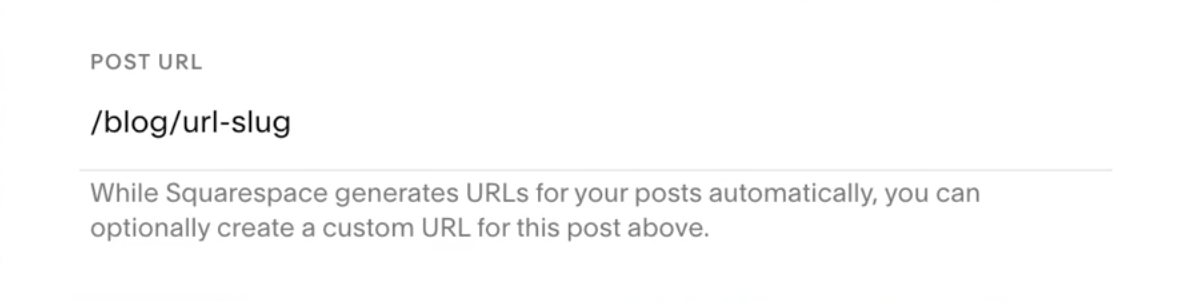
4) Double Check Your Page Title & Meta Description
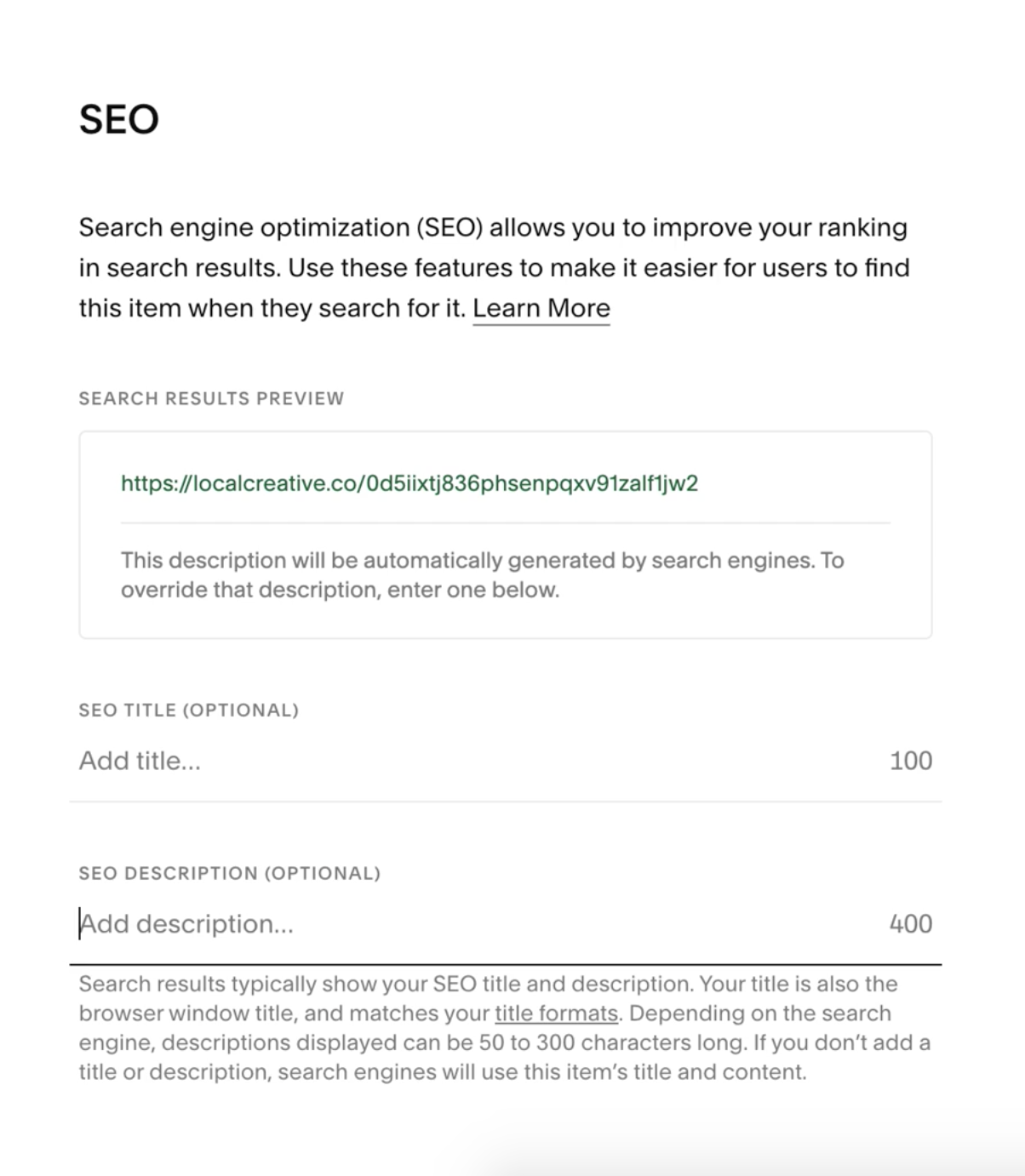
When you search something in Google, you get a list of pages, each with a short blurb introducing the result. This blurb is called a “meta description,” and it plays a key role in getting users to click on your post in Google.
To edit your post’s meta description, go to POST SETTINGS and click on SEO. Here, you can write a short description of your post and adjust the title to be more appealing in Google. Again, you want these to entice users to click on your post, so make sure your title and description are clear.
5) Quality > Quantity
My biggest tip for optimizing your Squarespace blog is to focus on the quality of your content, not how often you’re posting or how many keywords you can cram into your text. Google’s SEO guidelines change every day, but readers will always want high-quality, engaging content.
Keep a consistent posting schedule (whether that’s once a week or once a month), and devote your energy to the user experience. Consider your ideal client’s common questions, and address each one in a blog post. Posting great content your clients actually want to read every once in a while is better than posting lackluster content every single day.
Free Squarespace SEO Checklist
And there you have it! Your blog post is now fully optimized and ready to publish. Enjoy all that extra organic traffic!
If you’d like to optimize the rest of your Squarespace site, you’ve come to the right place. Grab your free SEO checklist.

Galen Mooney is the founder of Local Creative, a boutique web design studio crafting elevated websites for small business owners and creatives with a focus on connection, clarity, and growth. With over a decade of experience in design and SEO, she’s partnered with hundreds of creative brands to build custom Showit, Squarespace, and WordPress websites that build trust and momentum over time.